CWNA Chapter 6: Wireless and Spread Spectrum Technologies
This chapter left me feeling a bit rough. I read this chapter and was left feeling a bit annoyed after answering the review questions, scoring 55 percent. I dislike multiple choice where you have to pick more than one correct answer. That being said, the questions I got wrong felt like they were not emphasized enough in the chapter. So I went to O’Reilly Learning and watched Jerome Henry explain it in his Wireless Professional video series, which really helped solidify the theory. If you are having a hard time with a topic, look for another source to explain the information. A new perspective is often all that is needed.
Let’s Switch Gears into RF Transmission Methods
Narrowband:
Narrowband transmissions use very little bandwidth to transmit data and might only use 2MHz of frequency space. Narrowband is also susceptible to jamming due to this narrow band. AM and FM are example of narrowband, which reside here due to the high power transmission needed.
Spread Spectrum:
This is where WiFi resides. Spread Spectrum uses a lot of frequency space which helps with overcoming interference and jamming. Unlike narrowband, spread spectrum uses low power.
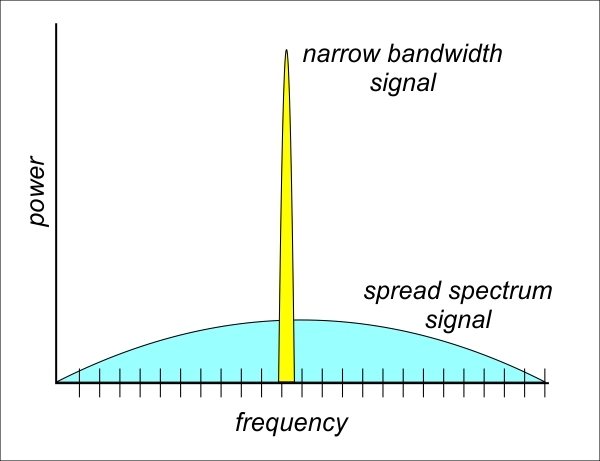
Courtesy of hamradioschool.com
RF Transmission Interference
Before we move on to our spread spectrum types, we need to discuss what can affect transmissions. We have discussed multipath before, and this won’t be the last time. As a quick refresher, multipath interference is when a reflected signal arrives after the primary signal. We call the delay between the two signals delay spread. When the delay spread is too large, data from the reflected signal may interfere with the same data from the primary signal, known as intersymbol interference. Due to the spreading of signal across a wide frequency range, spread spectrum is much less susceptible to intersymbol interference.
Time to Hop onto Spread Spectrum
Frequency Hopping Spread Spectrum FHSS:
FHSS is used in the original 802.11 standard and provides 1Mbps to 2Mbps RF communication on 2.4GHz ISM band from 2.402GHz to 2.480GHz. Frequency hopping spread spectrum works by transmitting data using a small frequency carrier space and then hops to another. The period of time it stays in a space is called dwell time. When the dwell time expires it moves. Hop time is the time between dwell times where the transmission hops to the next frequency. This predefined hopping pattern is known as the hopping sequence and is repeated once it reaches the end. Take a look at the picture below. You can see we are using frequency space from 2.402GHz to 2.480GHz and the dwell time is moving around across the range over time from bottom to top. Each time it moves, there is a gap in time during the hopping sequence, which is our hop time. Due to the deprecation of FHSS, it is not tested on the CWNA exam, but still good knowledge to have.
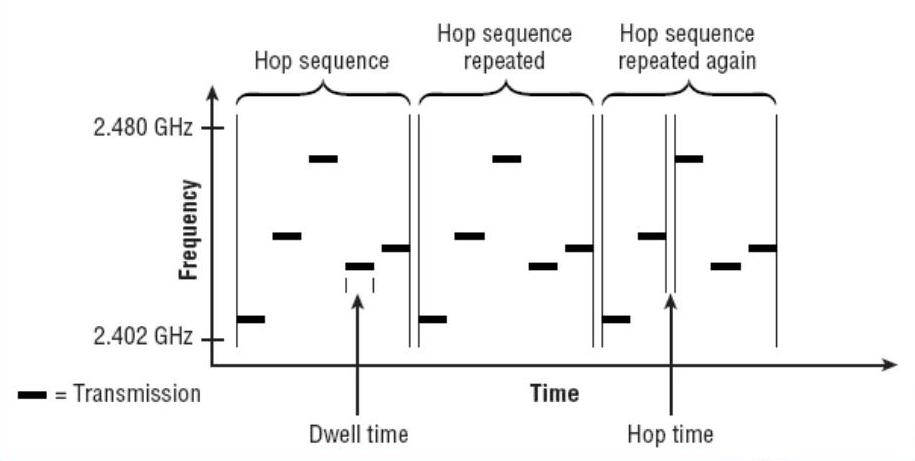
Direct Sequence Spread Spectrum DSSS:
DSSS is also part of the original 802.11 standard and allows for 1Mbps to 2Mbps RF transmission in the 2.4GHz ISM band. Later on, HR-DSSS (High Rate-Direct Sequence Spread Spectrum) was added in 802.11b which allowed for 5.5Mbps to 11Mbps data rates. Unlike FHSS, DSSS does not hop. It is set to one channel and spreads data across it, and that process is called data encoding. Each bit of data is encoded and transmitted as multiple bits of data. This process of adding the redundant information is known as processing gain. The bits are then converted into a series of bits called chips. To create the chips we use Barker Code, in which 11 chips make up 1 bit. When we move to HR-DSSS, we then use CCK (Complimentary Code Keying) which uses 8 chips for 4 bits (5.5Mbps) or 8 chips for 8 bits (11Mbps).
DSSS and HR-DSSS Modulation:
- DBPSK (Differential Binary Phase Shift Keying): two phase shifts, one represents a 0 chip and the other a 1 chip
- DQPSK (Differential Quadrature Phase Shift Keying): four phase shifts, each phase allows 2 chips instead of one 00,01,10,11 which doubles the speed
DSSS with DBPSK Modulation 1Mbps
- 1Mbps Data Rate
- Barker coding
- 11 Chip length
- 1 Bit encoded
DSSS with DQPSK Modulation 2Mbps
- 2Mbps Data Rate
- Barker coding
- 11 Chip length
- 1 Bit encoded
HR-DSSS with DQPSK Modulation 5.5Mbps
- 5.5Mbps Data Rate
- CCK coding
- 8 Chip Length
- 4 Bits encoded
HR-DSSS with DQPSK Modulation 11Mbps
- 11Mbps Data Rate
- CCK coding
- 8 Chip Length
- 8 Bits encoded
Orthogonal Frequency Division Multiplexing OFDM:
OFDM is unique as it is used in both 2.4GHz as well as 5GHz. 802.11g uses Extended Rate Physical-OFDM (ERP-OFDM) in 2.4GHz, while 802.11a, 802.11n and 802.11ac use OFDM in 5GHz. Even though OFDM has similar properties to spread spectrum, it is not a spread spectrum technology. This is due to how it divides up a 20MHz wide channel into 64 separate, closely, and precisely spaced frequencies, often referred to as subcarriers. OFDM also uses low power and has more bandwidth than needed. A benefit of OFDM over DSSS and FHSS is the higher resistance to multipath.
Subcarriers: within the 20MHz channel as stated before we are dividing it up into 64 subcarriers. They are then divided like so:
- 48 data subcarriers
- 4 pilot subcarriers
- 12 unused subcarriers – guard bands
Guard Band: unused part of the spectrum between radio bands, for the purpose of preventing interferencePilot Carrier: used for dynamic calibration between a transmitter and receiverConvolutional Coding: error correction method used with OFDM. It is an FEC (Forward Error Correction) that allows the receiver to detect and repair corrupted bits.
Modulation:
OFDM uses either BPSK or QPSK for lower data rates and QAM, QAM-64 or QAM-256 for higher data rates.
- BPSK (Binary Phase Shift Keying)
- QPSK (Quadrature Phase Shift Keying)
- QAM (Quadrature Amplitude Modulation) combines both phase and amplitude modulation
- 1 Coded bit per subcarrier
- 24 Data Bits per OFDM Symbol
- 48 Coded Bits per OFDM Symbol
- 1/2 Coding Rate (Data Bits/Coded Bits)
- 1 Coded bit per subcarrier
- 36 Data Bits per OFDM Symbol
- 48 Coded Bits per OFDM Symbol
- 3/4 Coding Rate (Data Bits/Coded Bits)
- 2 Coded bit per subcarrier
- 48 Data Bits per OFDM Symbol
- 96 Coded Bits per OFDM Symbol
- 1/2 Coding Rate (Data Bits/Coded Bits)
- 2 Coded bit per subcarrier
- 72 Data Bits per OFDM Symbol
- 96 Coded Bits per OFDM Symbol
- 3/4 Coding Rate (Data Bits/Coded Bits)
- 4 Coded bit per subcarrier
- 96 Data Bits per OFDM Symbol
- 192 Coded Bits per OFDM Symbol
- 1/2 Coding Rate (Data Bits/Coded Bits)
- 4 Coded bit per subcarrier
- 144 Data Bits per OFDM Symbol
- 192 Coded Bits per OFDM Symbol
- 3/4 Coding Rate (Data Bits/Coded Bits)
- 6 Coded bit per subcarrier
- 192 Data Bits per OFDM Symbol
- 288 Coded Bits per OFDM Symbol
- 2/3 Coding Rate (Data Bits/Coded Bits)
- 6 Coded bit per subcarrier
- 216 Data Bits per OFDM Symbol
- 288 Coded Bits per OFDM Symbol
- 3/4 Coding Rate (Data Bits/Coded Bits)
QAM Quadrature Amplitude Modulation Continued:
We have mentioned QAM, but it bears expounding upon a bit to understand how it functions. QAM uses a constellation chart to represent modulation…..no you don’t need to wait until it is dark and look to the heavens to figure this out! Below we see a representation of 16-QAM where the first two digits represent a shift in phase and the second two represent a shift in amplitude.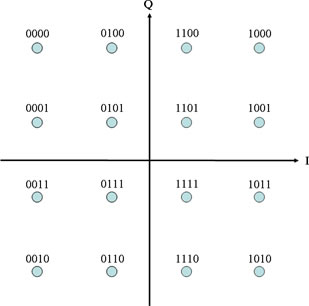 Check out the video below by Keith Parsons from WLAN Professionals for a in depth explanation of BPSK, QPSK and QAM. You would be well served to peruse the rest of the content on the WLAN Professionals channel. If you can’t make it to WLPC they post the presentations after the conference is over.
Check out the video below by Keith Parsons from WLAN Professionals for a in depth explanation of BPSK, QPSK and QAM. You would be well served to peruse the rest of the content on the WLAN Professionals channel. If you can’t make it to WLPC they post the presentations after the conference is over.
OFDMA (Orthogonal Frequency Divison Multiple Access):
Although not tested on the CWNA exam, we will touch quickly on OFDMA which came about in the 802.11ax standard. OFDMA subdivides channels into smaller frequency allocations called resource units (RUs). For the first time we have a technology that allows multi user transmissions hence the multiple access.
Time to Listen to the Bands
ISM (Industrial, Scientific, and Medical Bands):
- 902MHz to 928MHz (26MHz wide)
- 2.4GHz t0 2.5GHz (100MHz wide)
- 5.725GHz to 5.875GHz (150MHz wide)
900MHz: If you are familiar with mobile phone GSM (Global System for Mobile Communications) you will already be familiar with a use for 900MHz. Additionally it has been used for baby monitors, cordless home phones, and wireless headphones.
2.4GHz: Used by WiFi in 802.11, 802.11b, 802.11g and 802.11n, it can also be found in use in microwave ovens, cordless home phones, baby monitors, and wireless video cameras. Bluetooth using FHSS and Zigbee using DSSS can also be found here. Overcrowding on 2.4GHz is an issue, hence the reason for using 5GHz due to the larger variety of available channels.
5GHz: Not to be confused with U-NII-3, this frequency space is often used by baby monitors, cordless home phones, and wireless cameras. 5GHz ISM is 25MHz larger than U-NII-3.
Unlicensed National Infrastructure Bands:
Initially there were 3 bands with 4 channels each, U-NII-1, U-NII-2, and U-NII-3. Once the 802.11h amendment came about the IEEE designated more frequency space for WLAN transmissions. Twelve additional channels originally called U-NII-2 Extended, now know as U-NII-2C were added. These bands can be found in 802.11a, 802.11n and 802.11ac.
U-NII-1:
U-NII-2A:
U-NII-2C Extended:
U-NII-3:
U-NII-1:
- 100MHz wide
- 5.150GHz to 5.250GHz
- 4 20MHz wide channels
U-NII-2A:
- 100MHz wide
- 5.250GHz to 5.350GHz
- 4 20MHz wide channels
U-NII-2C Extended:
- 255MHz wide
- 5.470GHz to 5.725GHz
- 11 20MHz wide channels
- added in 802.11h
- an additional channel for a total of 12 was added in 802.11ac, channel 144
- must support DFS, refer to CWNA chapter 2 for more information on DFS and TPC
U-NII-3:
- 125MHz wide
- 5.725GHz t0 5.850GHz
- typically used for point to point outdoor communications, but can be used indoors in the US
- 5 channels 20MHz wide
Additional Frequencies:
3.6GHz
4.9GHz
Below 1GHz:
60GHz
TV White Space
3.6GHz
- 5,10, 20MHz channels
- 3.65GHz to 3.7GHz
4.9GHz
- 4.94GHz to 4.99GHz
- used for public safety
- licensed band
Below 1GHz:
- defined in 802.11h
- Wi-Fi HaLow certification
- lower data rates, but longer range
- used for sensor networks, and sensor network backhaul
- IOT
60GHz
- 802.11ad VHT
- up to 7Gbps
- has difficulty penetrating walls
- short distance bandwidth intensive applications
- HD Video streaming is a use
TV White Space
- former UHF/VHF bands 54MHz to 790MHz
- 802.11af defines WiFi operation here
- high range
2.4GHz and 5GHz, Time For Your Solos
2.4GHz Channels:
Residing in 2.4GHz, we have 14 possible channels available. Depending on your location, your local regulatory body will control what can be used. In the US the FCC specifies 11 channels are available, 1 through 11, with 1, 6 and 11 that are non-overlapping. Non-Overlapping channels must be separated by 25MHz. If we are getting technical, channels 1, 6 and 11 do overlap on sideband frequencies but with proper AP placement, this should not be an issue. Channels are designated by their center frequencies. When using DSSS or HR-DSSS the channel width is 22MHz, unlike OFDM which uses 20MHz wide channels.
5GHz Channels:
In 5GHz we have 802.11a, 802.11n and 802.11ac in U-NII-1, U-NII-2A, U-NII-2C and U-NII-3 bands. We use 20MHz wide channels here although the IEEE does not specify it. We discussed previously the breakdown of channels per U-NII band which gives us a total of 25. With the addition of 802.11n we acquired channel bonding, which allows us to use 40MHz wide channels for a total of 12 channels. 802.11ac then added the ability to use 80 and 160MHz wide channels. In 5GHz we need to have 20MHz of separation between center frequencies.
End Of Chapter Review
Another big CWNA chapter! We covered a lot of good ground here. We came for the fundamentals and we are still getting it. In This go round we covered types of RF spectrum and the bands to which they belong.
As always please follow and share if you find this content helpful.
In the next CWNA chapter we will discuss Wireless LAN Topologies. See you then!

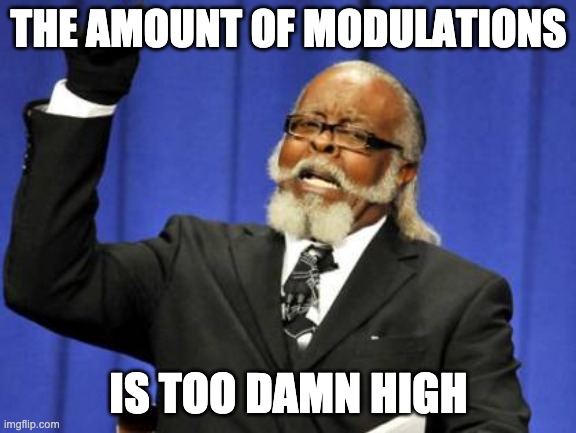
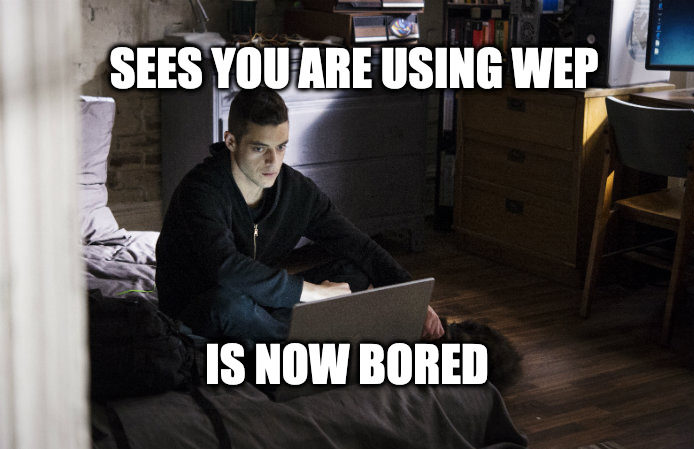
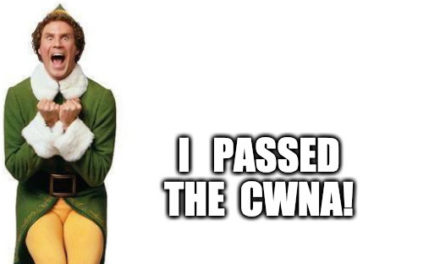
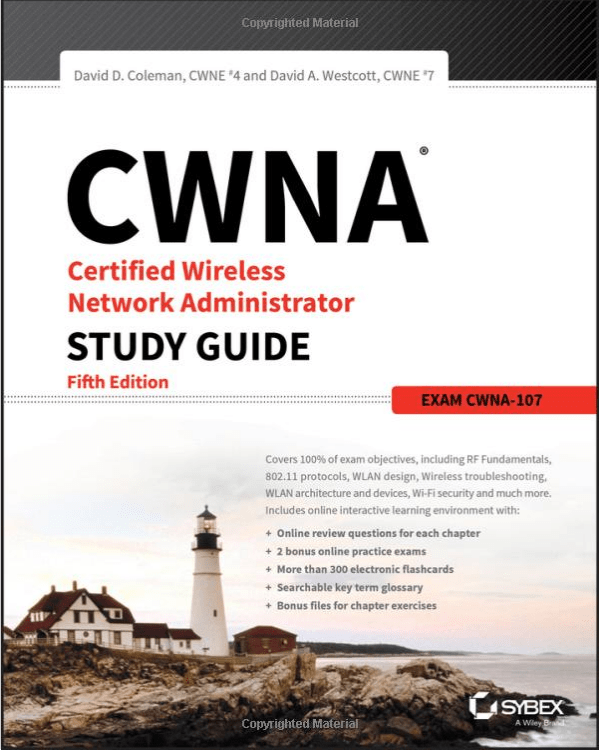





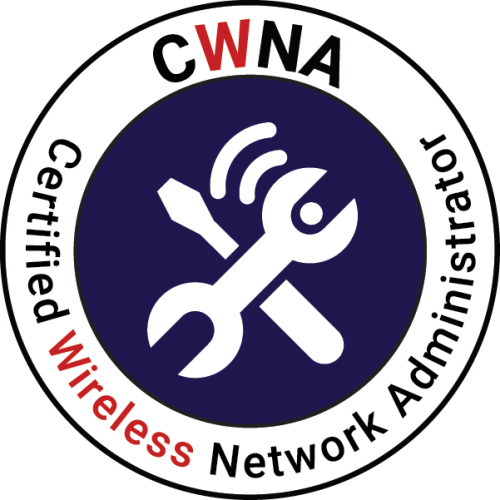


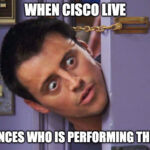



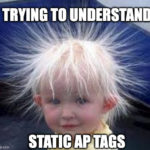
We have 4 channel plan on 2.4ghz, we disabled 802.11b on our network and we can use channels 1-5-9-13 with 20mhz wide.
One more channel on a 2.4 ghz it’s a good idea.
I want to touch on this for a second. I understand you have channel 13 available to you unlike the US, where I am. That being said a channel plan with 1,5,9,13 would only work well in my opinion if no one around you was using a three channel plan. If neighbors happened to be using 1,6 and 11, you would have overlap all over the place, likely making the four channel plan less ideal. Have you done a survey to see what your environment looks like?
Hi Mike, yes we have channel 13 available. We are a university campus out of the city, we don’t have neighbors that can create co-channel interference. In other environment 4 channel plan is no better solution.
Please review:
UNII-2A: 5.150GHz to 5.250GHz, It’s wrong, should be 5.250Ghz to 5.350Ghz.
I hope to help.
Thanks for your blog.
Good catch, that is what happens when you copy paste content from one section to the next to update it and then don’t actually do it. Fixed.
Like!! Great article post.Really thank you! Really Cool.