Chapter 14: Site Survey and Validation
How many times have you walked into a building and immediately started looking around for the WiFi. I feel as wireless engineers, we do this everywhere we go. Am I alone here? How many times have you spotted the AP locations and thought to yourself, who the heck designed this? Maybe I need to create a support group.
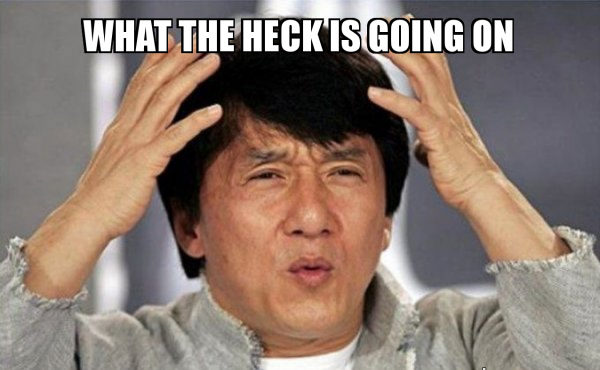
In this chapter review we are going to go over the various types of site surveys and how to do site survey validation. We don’t want you to be “that guy”. We will discuss the types of questions you should ask, items you should have before you start, types of environments, and the types of tools used to survey and validate.
WLAN Site Survey and Design Interview
You have a new project and you are sitting down with your client to design their new state of the art WLAN with the latest gear available on the market. What do we need to know to ensure we have the building blocks to ensure their investment is going to be worth it? First off we will want to find out about their existing network, WLAN equipment, security requirements, application needs, and their current and planned mobile devices. Next we will want to acquire a scaled floor plan of the the environment you will be surveying. This is critical and will come up many more times through this review. A poor floor plan will make or break your design. We will want to know if there are any aesthetic or mounting restrictions. I worked in a mental health hospital recently and we were not allowed to mount any APs in the patient rooms, even though from a design perspective it would have been a much better design. Depending on the type of location you are visiting, you will want to make sure you get security clearance if needed ahead of time. There is nothing worse than showing up on site to have someone tell you that you aren’t authorized to be there. I remember way back when I used to sell cars. We were taught to ask a lot of questions we could get “yes” answers to. In this case you could take this opportunity to verify their goals. “You said that VoWiFi is extremely important, is that right?” You already know the answer, but this does two positive things. It verifies what you have been told and tells them you care that the design is going to be right. You could follow that up with what parts of the design you will be planning for to ensure that requirement is met. “Great, we will ensure that we have a minimum signal strength of -65dBm coverage and a minimum SNR of at least 25dB everywhere phones will be used.”
Customer Briefing
During the customer briefing, it is a good idea to go over WiFi basics and limitations of WiFi. You should discuss the bandwidth and throughput capabilities of 802.11 technology and explain why a site survey is needed. Make sure to cover topics like attenuation and 2.4 vs. 5GHz deployments. Doing these things will give you better buy in with the customer and typically give you more autonomy with your design.
Business Requirements
- What requirements will be used over the WLAN? This defines QOS and capacity implications. We will want to know as already discussed if voice is important.
- Who will be using the WLAN? Do user groups need segregation?
- What types of devices will be connecting? Are the mobile devices mostly laptops and cell phones? Is BYOD allowed? Are IOT devices deployed?
- Are there any aesthetic or mounting restrictions? This will be very important in hotels, retail and hospitals.
Capacity and Coverage Requirements
- Where is coverage required? If voice is important, full coverage for seamless roaming will be important.
- Are there any excluded areas? Like bathrooms, stairwells etc.
- How dense is the user base? We aren’t talking about their mental capacity here lol. As we have discussed, high density is the current standard environment we will encounter.
- Additional Items: What data applications, how many users and devices, client device capabilities, peak on/off usage, and backward compatibility for legacy devices.
Existing Wireless Network
- What are the current problems with the existing WLAN?
- throughput issues, disconnects, roaming
- is there a specific are this happens
- just one device having an issue or widespread
- how often
- Are there any know sources of RF interference?
- microwaves
- cordless phones or headsets
- bluetooth mice and keyboards
- Are there any known coverage dead zones?
- roaming issues
- Does a proper site survey and WLAN design exist?
- might help to isolate issues quicker
- was quantifiable data collected
- What equipment is currently installed?
- what vendor
- what PHYs are currently supported and is an upgrade likely
- How many SSIDs, security, channels, power levels are configured on the devices
*After a proper survey, either adjustments can be made to the existing network, or a complete redesign may be required.
Upgrading An Existing WLAN
When upgrading an existing WLAN, do not assume new APs can be locating in the same spot as the current APs. Typically most clients will have a refresh cycle of 4-5 years. I have found in my time working for a VAR that this holds true. Additionally when doing an upgrade, you should encourage your client to upgrade any legacy devices at the same time. This will allow for a better more efficient wireless design.
Below I wanted to show the difference in Ekahau between a Meraki MR33 and a Cisco 3802 placed on the same floor plan in the same location to help you visualize why you can’t just replace AP for AP in existing designs. You will see with the same power output on both 5GHz radios that the Cisco 3802 propagates further into the environment with a -67dBm cutoff.
Meraki MR33
Cisco 3802
Infrastructure Connectivity
It will be important for planning to acquire copies of documents detailing current wired infrastructure including physical and logical topology maps.
- Roaming:
- Is it required
- Voice is an instant yes as are connection-oriented applications
- Gyms and other very high density environments may not focus so much on roaming as people are mostly stationary.
- Wiring Closets:
- Where are they located
- Is the distance within 100 meters
- Antenna Structure:
- If doing bridge links you will likely need a new structure on the top of the building. This will require building diagrams, permission to mount a structure and possibly a structural engineer.
- Switches:
- What type of cabling is run to ensure the proper PoE will be supported?
- Do we have enough ports?
- Do we have enough power budgeted?
- What speed is supported on the ports?
- Who will configure the switch?
- PoE:
- How will the APs be powered?
- Do the current switches support 802.3af or 802.3at?
- For 802.11ax, 802.3at will be required.
- Segmentation:
- Will the wireless clients be on different vlans than wired?
- Are there firewalls?
- Will user access policies be applied to user groups or devices?
- Naming Convention:
- Will a new naming convention be needed?
- User Management:
- Will RBAC, bandwidth throttling or load balancing be required?
- Do they have a RADIUS server?
- What type of LDAP database is being used?
- Will user/pass be used, or client certificates?
- What about guest access?
- Device Management:
- Is BYOD allowed?
- How will devices be managed, will different devices have different levels of access?
- How will IOT be managed if in use?
- Infrastructure Management:
- How will the APs be managed?
- Will devices use SSH2, SNMP, HTTP or HTTPS?
- What type of credentials would they like to use?
- IPV6 Considerations:
- Do you currently support IPV6?
- Will it be required at a later date?
- Security Expectations:
- All data privacy and ecryption should be discussed.
- All AAA requirements must be documented.
- Will a WIDS or WIPS be used?
- Guest Access:
- What SSID for guests will be used as they should be segregated?
- What firewall/ACL setup will be implemented to ensure they can’t access internal networks?
- Will a captive portal be needed?
- Aesthetics:
- Will hardware need to be hidden?
- Is a specific AP style better suited?
- Would ceiling mount enclosures be helpful?
- Outdoor Surveys:
- Weather conditions like lightning, snow and ice, heat and wind must be considered.
- If not using outdoor rated equipment, they must be protected by a NEMA rated enclosure.
- RF power regulations will need to be considered.
- New towers may require government permits.
Vertical Market Considerations
A vertical market is a particular industry or group of businesses that develops and markets similar products or services.
Government
- Key concern is security
- Many US government agencies require that all wireless devices be PIPS 140-2 compliant. Some may require wireless to be shut off during certain times.
- Make sure you have acquired proper credentials before going on site.
Education
- Like government, getting proper security credentials is important.
- Locking APs in enclosures may be required to prevent tampering.
- User density needs to be looked at closely.
- Bridging between buildings may be necessary.
- Schools are often built out of dense material, so high attenuation should be considered.
Healthcare
- Interference is a big concern with many biomedical devices operating in ISM bands. In reverse we need to be sure our 802.11 radios aren’t interfering with the biomedical equipment.
- In areas of concern, several passes with a spectrum analyzer will be necessary to capture interferes.
- Using 5GHz here is highly recommended.
- Site surveys in these environments take weeks.
- Lots of applications here are mobile on handheld devices so roaming will be very important.
- VoWiFi phones are very widely used here.
- RTLS is also something to take into consideration.
Retail
- 2.4GHz is a huge source of potential interference with tons of display models.
- Inventory racks can also pose problems with propagation.
- User density should be accounted for during busy seasons.
- Wireless applications on mobile devices should be considered.
Warehouses and Manufacturing
- Often 2.4Ghz is still being used due to handheld scanners only using 802.11b/g radios
- Coverage is the primary goal here.
- Directional antennas are heavily used.
- High ceilings need to be accounted for.
- Type of materials in the racks will affect attenuation in different ways.
- Roaming needs to work very well.
- Moving machinery means APs will need to be mounted in safe locations so they aren’t hit.
- Ruggedized enclosures may need to be used.
Multi-Tenant Buildings
- 2.4Ghz will be a huge concern as it will be deployed all around the location.
- Improper channel usage like 2 and 10 can typically be seen from other tenants.
- 40 and 80 MHz wide channels could cause issues.
- 5GHz would be ideal in this environment.
Legacy AP-on-a-Stick Survey
An AP on a stick survey entails mounting an AP on some type of pole and surveying the RF by walking around the propagation area, and then moving it to the next area. Doing an APoS Survey is very time consuming. If you are interesting in my personal survey kit I built, you can check it out HERE.
Spectrum Analysis
Spectrum analyzers are frequency domain measurement devices that can measure the amplitude and frequency space of electromagnetic signals. The analyzer needs to be able to scan both 2.4GHz ISM bands and 5GHz U-NII bands. Companies like Ekahau and Metageek, both make popular analyzers. A spectrum analyzer can help you see how noisy the environment is and note what interferes there are like microwaves. An interesting fact is that if a 1000 watt microwave is even .0000001 percent leaky, it can interfere with 802.11 radios. Most microwaves operate near channel 11.
Although we don’t get into 5GHz interferes often, here is a quick list.
- Cordless Phones
- Radar
- Perimeter Sensors
- Digital Satellite
- Nearby 5GHz WLANs
- Wireless 5GHz Bridges
- Unlicensed LTE
While scanning in 5GHz, it may to light if there are any radar transmissions on DFS channels. If found, just eliminate those channels from your design to eliminate the issue from arising later on. If any interferes are found, steps should be taken to eliminate them and policies created to avoid their use going forward.
Coverage Analysis
Coverage analysis during a site survey must be performed using some type of received signal strength measurement or planning tool. Often this is done with a device like an Ekahau Sidekick, but could be done with a software package like WiFi Explorer and the internal radio in your device (WiFi Explorer is Mac specific).
Items for a good APoS Site Survey
- 25MW transmit power on AP, not full power
- Survey in 5GHz as the range is smaller than 2.4GHz
- Survey for a minimum -70dBm, -65dBm if for voice
Here is a quick comparison of the cell size of the same APs 2.4GHz radio vs. 5GHz radio with the same 25mW of power applied to each. You will see how as we stated above that the 2.4GHz radio with the same power will propagate further into the environment than the 5GHz radio. If you were to have designed using 2.4GHz information, you would very likely have gaps in coverage that would not adhere to your design criteria.
Cisco 3802 2.4GHz 25mW
Cisco 3802 5GHz 25mW
Where Should You Place Your First AP
- Set the AP in the corner of the building set at 25mW
- Walk diagonally away from the AP till you are receiving -70dBm or the specified RSSI. Place your first AP here.
- Walk from the first location to the cell boundaries of -70dBm (again assuming this is your planned cutoff).
- Depending on what your readings show, you may consider moving the AP or changing the power level.
Where Do You Place Your Second AP
- From the first AP, walk parrallel to the edge of the building till you receiving -70dBm and mount the AP.
- Now walk from that placement parallel again until you get to -70dBm and use that placement. This will account for good secondary coverage.
- Find the cell boundaries of your second AP.
- Rinse and repeat for remaining APs.
It is recommended to have from 15 to 30 percent overlap, unfortunately there is no true way to quantify it since cells will never be perfect circles. Planning for secondary coverage is recommended so a client can see two access points at the same RSSI to ensure high data rates as they roam.
Cell Edge Measurements
- Received Signal Strength (dBm)
- Noise level (dBm)
- Signal to Noise Ratio, or SNR (dBm)
Passive Survey
During a passive survery the radio collects RF measurements, including received signal strength, noise level, and SNR. The client adapter is not associated during the survey. Information is received from L1 and L2.
Active Survey
During an active survey, the radio is associated to the AP and has L2 connectivity. If L3 is also established, then low level data traffic are sent in 802.11 data frame transmissions.
When doing site surveys, you will want to hold the measuring device in the same orientation it would normally be used in to ensure you are getting real life measurements. You will also want to be sure the map you are working off of is 100% to scale. This cannot be stressed enough. A quick gotcha I would like to bring up, is to ensure if you are working with other engineers on the same survey to ensure you are all using the same exact map if you are going to migrate all the measurements into one “master”. I learned this the hard way. I will only make that mistake ONCE!
Hybrid Survey
A hybrid surveyd allows you to avoid walking an entire building doing an APoS design by gathering some information during a site visit and using that information to do a predictive design.
Initial Site Visit
- The goal of the site visit is to take notes and document the environment. You will use this in your predictive for higher accuracy. Excuse my french, but with predictive software, I have heard the quote “You put shit in, you get shit out”.
- You want to make sure you have access to all areas as this will help provide more accurate results.
- Determine if you will need a second person to keep an eye on equipment if you are working in a public space.
Attenuation Spot Checks
- Since you aren’t doing a full site survey, you will need to check the attenuation of all wall types to more accurately model the site in your predictive survey.
How to Measure Attenuation
- Set the AP to medium power
- Set the AP to 5GHz on 20MHz wide channel
- Set the AP 15 feet from the wall in an open space
- Take a measurement 3 feet from the wall
- Take another measurement 3 feet from the opposite side of the wall.
- The difference between the two measurements is your attenuation
- Take these measurements periodically around the building to ensure consistency
Building and Infrastructure
- Pay attention to ceiling and infrastructure to get an idea of how difficult hanging APs will be as well as cable runs.
- Document with pictures to ensure you can speak to it later on.
Predictive Design
Many vendors make WLAN design software like Ekahau, iBwave, AirMagnet and TamoGraph. You will start by adding a floorplan to the software. Again, scaling the floorplan is critical. If working in multi-floor environments you will need to align the floors to each other as part of the design. Most software will let you input the attenuation between floors. Modeling from the software can predict channel reuse patterns, coverage cell boundaries, AP placement, AP power levels, number of APs and CCI. Telling the software the attenuation of all walls is extremely important. It is also important to select the correct AP model to predict as antenna patterns vary even within similar vendor models. Setting your desired power level setting is also important. If you have specific capacity requirements in some areas, make sure to model these as well.
Validation Survey
Otherwise know as “How did your design pan out”? The validation survey allows you to verify that the RF coverage and other WLAN design objectives have been met or exceeded. You will compare actual vs. expected values. This normally requires extensive walking of your RF environment to build complete RF maps. Handheld tools can be used to do spot checking and troubleshooting. Keep in mind RSSI can vary from device to device, so using multiple devices is recommended.
Capacity and Throughput
During validation you should be ensuring the APs implemented will meet the capacity needs noted in the client interview phase. Throughput testing is important to not only ensure that you have a signal, but that the signal is strong enough to provide a certain level of throughput. Throughput testing tools like TamoSoft can aid in testing bandwidth and performance throughout the network. When testing downlink WLAN throughput the 802.11 client should be the server. When testing uplink, the client should be configured as the client communicating with a server behind the AP.
Roaming
You will want to ensure roaming on MobileIP L3 solutions work if implemented. Check client roaming when using 802.1X/EAP, including fast secure roaming.
Delay and Jitter
Delay or latency is the time it takes to deliver a packet from a device to its final destination, so for voice and video it is important to test and validate to ensure support. Jitter is a variation of latency. Jitter measures how much the latency of each packet varies from the average. If the WLAN has a high rate of L2 retransmissions, jitter is a common result. This will cause choppy audio and video.
Connectivity
Make sure to test the wired infrastructure to ensure it can handle the load planned by the WLAN.
Aesthetics
When specific requirements are laid out for installation of the APs, the validation survey is a good time to verify those items were adhered to.
Site Survey Tools
Indoor Site Survey Tools
- Spectrum Analyzer: Needed for spectrum analysis
- Blueprints: Needed for marking RF measurements
- Signal Strength Measurement Software: Software for RF coverage analysis
- WLAN Client or Handheld Validation Tool: WLAN laptop, tablet or smartphone with the signal measurement software
- Access Point: At least one AP will be needed for the site survey
- WLAN Controller: When an AP cannot standalone, a small WLC will be needed to control the AP
- Battery Pack: Needed to power the AP providing the best mobility for the constant movement
- Binoculars: Good for looking at tall warehouse ceilings
- Flashlight: Self explanatory
- Walkie Talkie or Cellphone: For communicating with your team on site. Being unobtrusive is ideal on site, so avoid yelling to team members.
- Antennas: Having a variety of external antennas will help you dial in the ideal coverage pattern needed. These are only needed if the internal omnis are not adequate for your design
- Temporary Mounting Gear: You will need some form of tripod, AP Mount, and battery holder to create a basic site survey kit. Additionally a transportable case is often necessary when traveling.
- Digital Camera: For documenting AP placement for guiding the installers
- Measuring Wheel or Laser Measuring Meter: For verifying you are within cable run requirements and to verify map scale
- Markers: Colored tape or sticky dots can be used to indicate where you want the APs placed
- Ladder or Forklift: Possibly needed for temporarily mounting APs for testing. This is especially important in warehouses
Outdoor Site Survey Tools
When doing an outdoor site survey, you will use a lot of the same tools, but you may add GPS to record latitude and longitude coordinates. This will require the use of two people working together.
- Topographic Map: This outlines elevations and positions that may be needed
- Link Analysis Software: A predictive bridge link analysis software
- Calculators: Software calculators and spreadsheets can be used to provide necessary calculations for link budget, Fresnel Zone, free space path loss and fade margin
- Maximum Tree Growth Data: Data informing you of local foliage and the expected growth
- Binoculars: Helps with visual line of site
- Walkie Talkie and Cell Phone: For communication purposes
- Signal Generator and Wattmeter: Used together they can be used to test cabling, connectors, and accessories for signal loss and VSWR
- Variable-Loss Attenuator: This has a dial that enables you to adjust the amount of energy that is absorbed. It can help simulate different cable lengths or loss.
- Inclinometer: Device used to determine the height of obstructions
- GPS: See above
- Digital Camera: Obvious reasons
- Spectrum Analyzer: Again for obvious reasons
- High-Power Spotlight or Sunlight Reflector: These are used to help locate a remote site as they get further away. Because light travels well, it can be used to narrow in on the opposing location.
Documents and Reports
Once your site survey is complete, you should be prepared to provide a detailed comprehensive report to the customer. It should provide detailed instructions on how to install and configure the proposed network.
Forms and Customer Documentation
- Blueprints: We have covered blueprints already, but what if the customer doesn’t have them. You could contact the buildings architect, check city hall or even contact the local fire department.
- Topographic Map: Shows you terrain info such as elevations, forest cover, and the locations of streams and other bodies of water.
- Network Topology Map: Should provide necessary information, such as the location of the wiring closets and L3 boundaries.
- Security Credentials: Meet with security personal and or the facilities manager in advance to make sure you meet all physical security requirements.
Checklists
- Interview Checklist: Detailed checklist containing all questions to be asked during the site survey interview.
- Installation Checklist: Information about AP location, antenna type, antenna orientation, mounting devices, and power sources should be logged.
- Equipment Checklist: A checklist of all the hardware and software tools used during the survey might also be a good idea.
Deliverables
This will be your final delivered report containing the following:
- Purpose Statement: A statement outlining the WLAN customer requirements and business justification.
- Spectrum Analysis: Identifies interference
- RF Coverage Analysis: Defines RF cell boundaries
- Hardware Placement and Configuration: Recommended AP placement, antenna orientation, channel reuse pattern, power settings, and any other AP specific info like cable routing and install techniques.
- Capacity and Performance Analysis: Include results from application throughput testing
Additional Reports
- Vendor Recommendations: Typically you would be sticking with the same equipment you used to do the site survey with.
- Implementation Diagrams: The implementation diagram is basically a wireless topology map that illustrates where the APs will be installed and how the wireless network will be integrated into the existing wired network.
- Bill of Materials: Itemized list of all hardware and software necessary to complete the project.
- Project Schedule and Cost: Detailed deployment schedule outlining timelines, equipment costs, and labor costs.
- Security Solution Recommendations: Based on discussions with the client, the surveying company will make comprehensive wireless security recommendations.
- Wireless Policy Recommendations: An addtion to security recommendations might be corporate wireless policy recommendations.
- Training Recommendations: Schedule a session to go over wireless admin and security training.
Chapter Review
4098 words later and we have a beast of a chapter review. While not a technically hard chapter, there is a lot of content to take in if you aren’t already familiar with site surveys and the processes around them. Following the information from this chapter will save you precious time onsite and eliminate costly mistakes. As I have mentioned on more than one occasion, looking into taking an Ekaha ECSE Design course is an excellent way to learn the ins and outs of wireless design and what is arguably the best wireless design software out there.
Interesting Link of the Day
Today I wanted to highlight another veteran and well respected member of the WiFi Industry, Nigel Bowden, CWNE #135. Nigel is a great asset to the community and recently created a new environment specifically to share wireless knowledge without the fluff. Check out his blog HERE! Additionally for you all, he has done a podcast called WiFi for Beginners. Be sure to check it out.

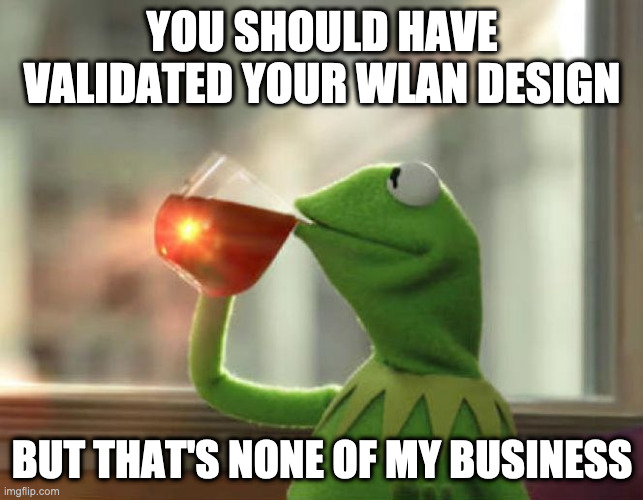
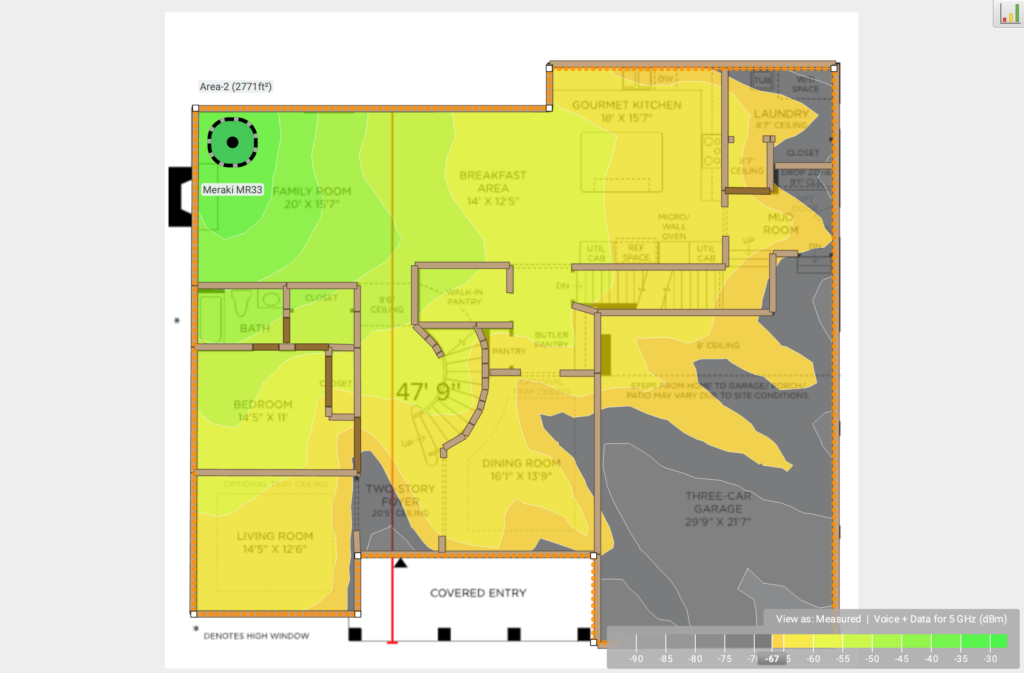
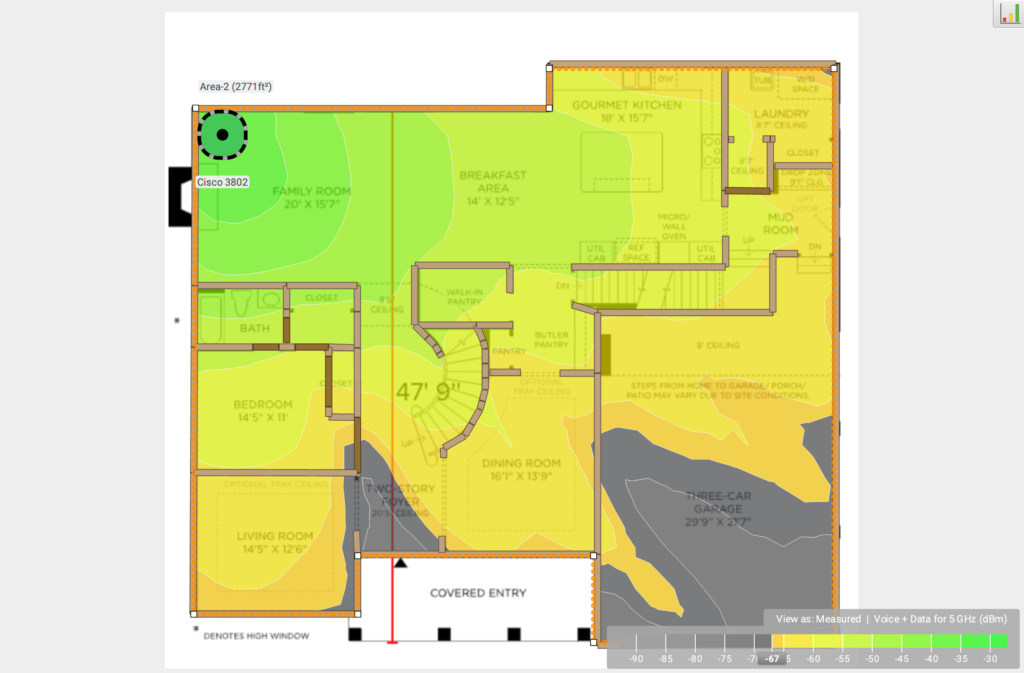

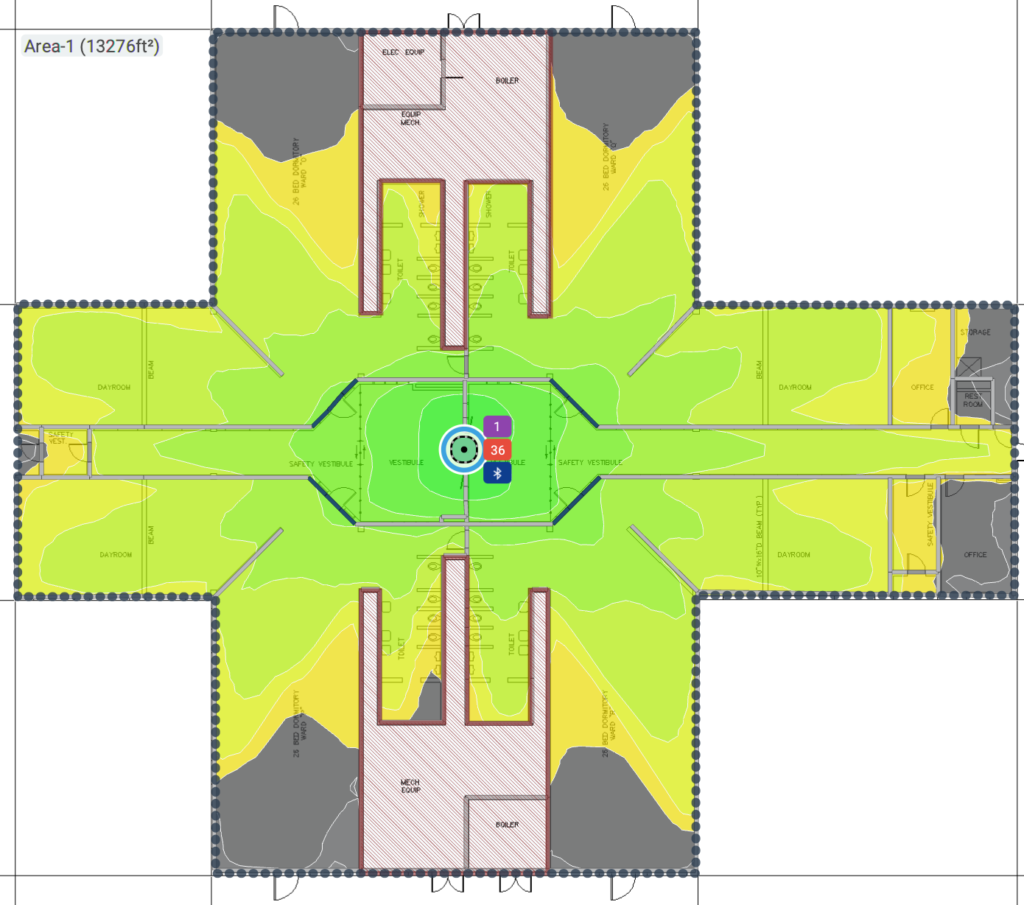
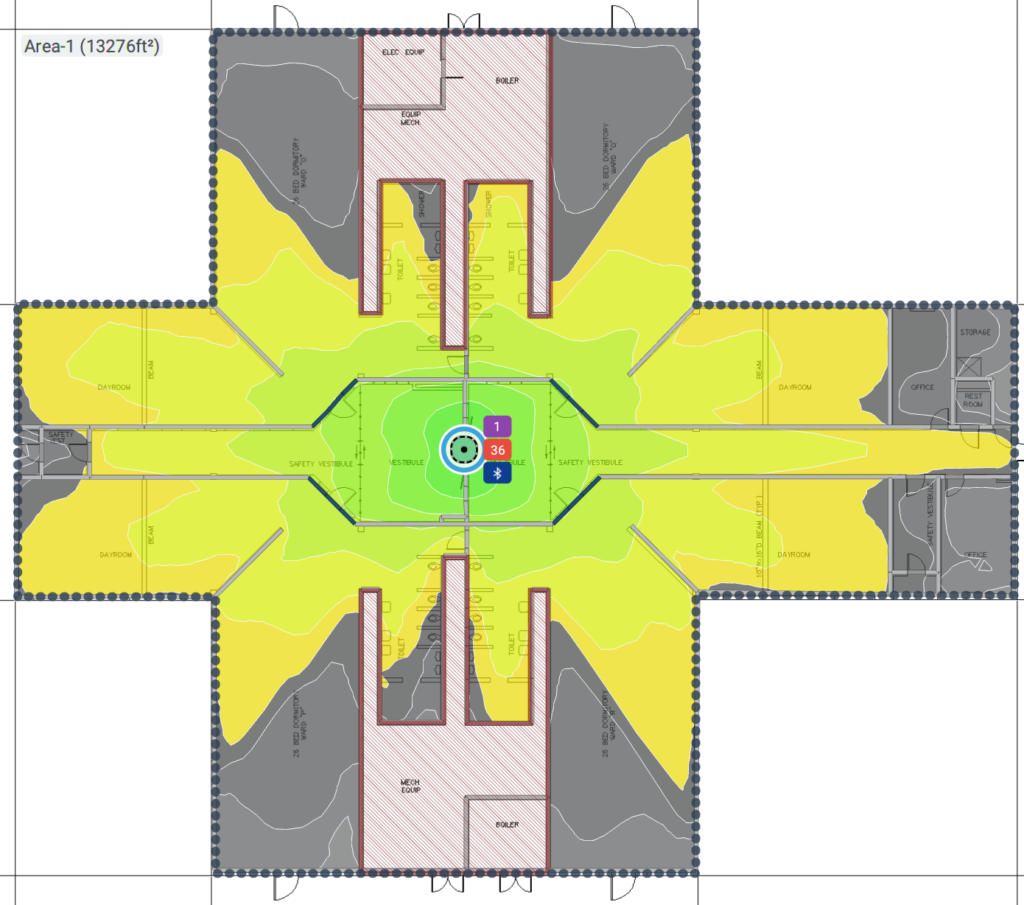
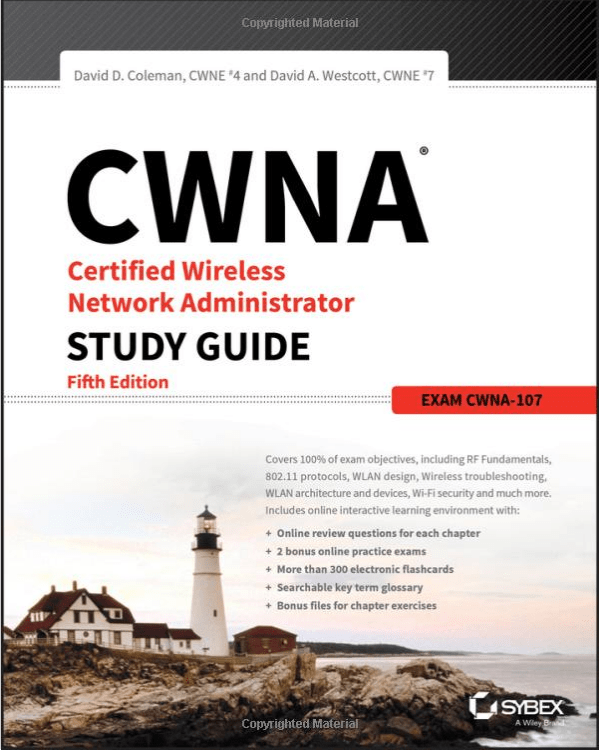

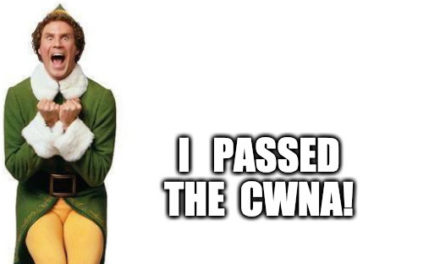
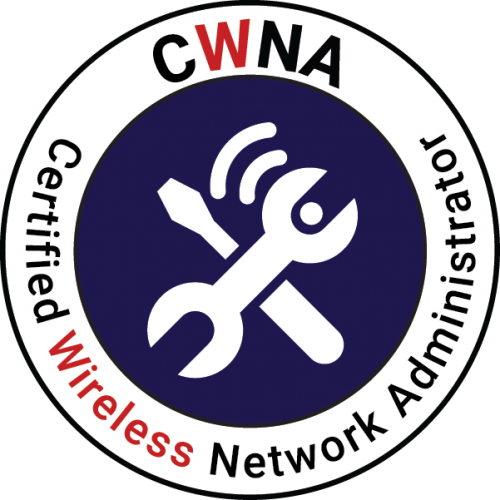




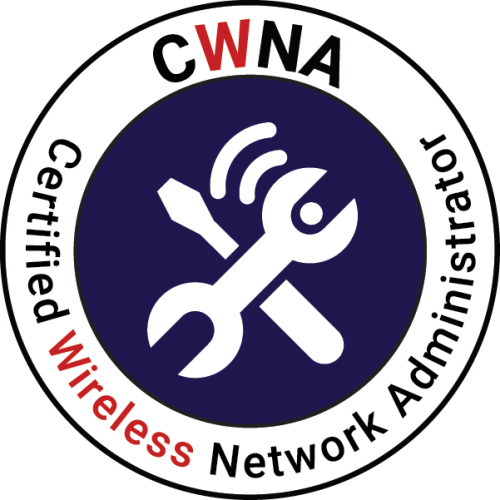


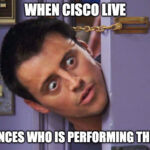



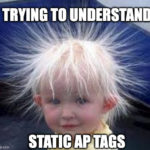
Hi Mike,
I wanted to drop a quick note of thanks for your excellent work on this study blog. I’ve been lurking in the shadows since a week or two after you started it and have been on a similar track to yours. I just took the exam remotely today and passed pretty easily. I think I’ve been somewhat jaded by Cisco certification tests in the past (through CCNP level)…the number of gotcha questions and random trivia bits on those tests can alter the way you look at cert tests. I would not consider the CWNA to be quite the same. It’s a mile wide but only a few inches deep. My recommendation if you ever slow down would be to schedule the test for a month out, make the most of that time, and I think you will be fine. I fully understand the balancing act between family life and studying.
I’ve enjoyed the memes and found your website a great study aide in the days leading up to the test instead of flipping aimlessly thru a 950 page book. Best of luck to you in both the test and your professional career.
Andy, thank you for the the insight. I am getting back on the horse and working on Chapter 15 that I just finished going through. Comments like these are what helps me keep going. Congrats on the pass. I won’t be far behind!