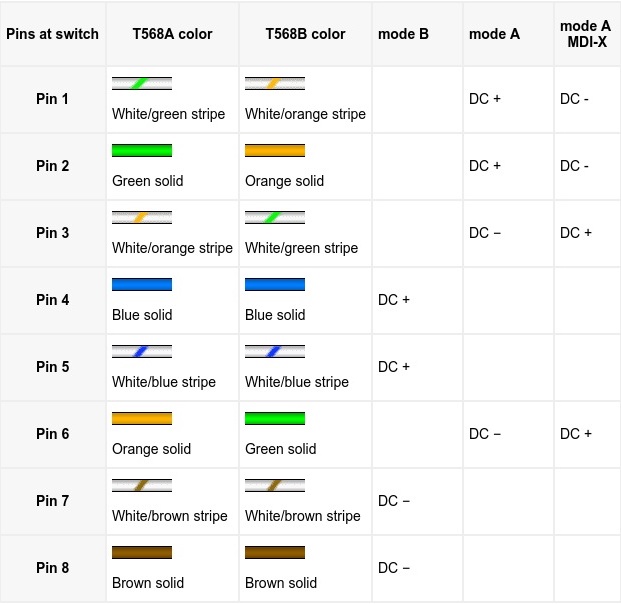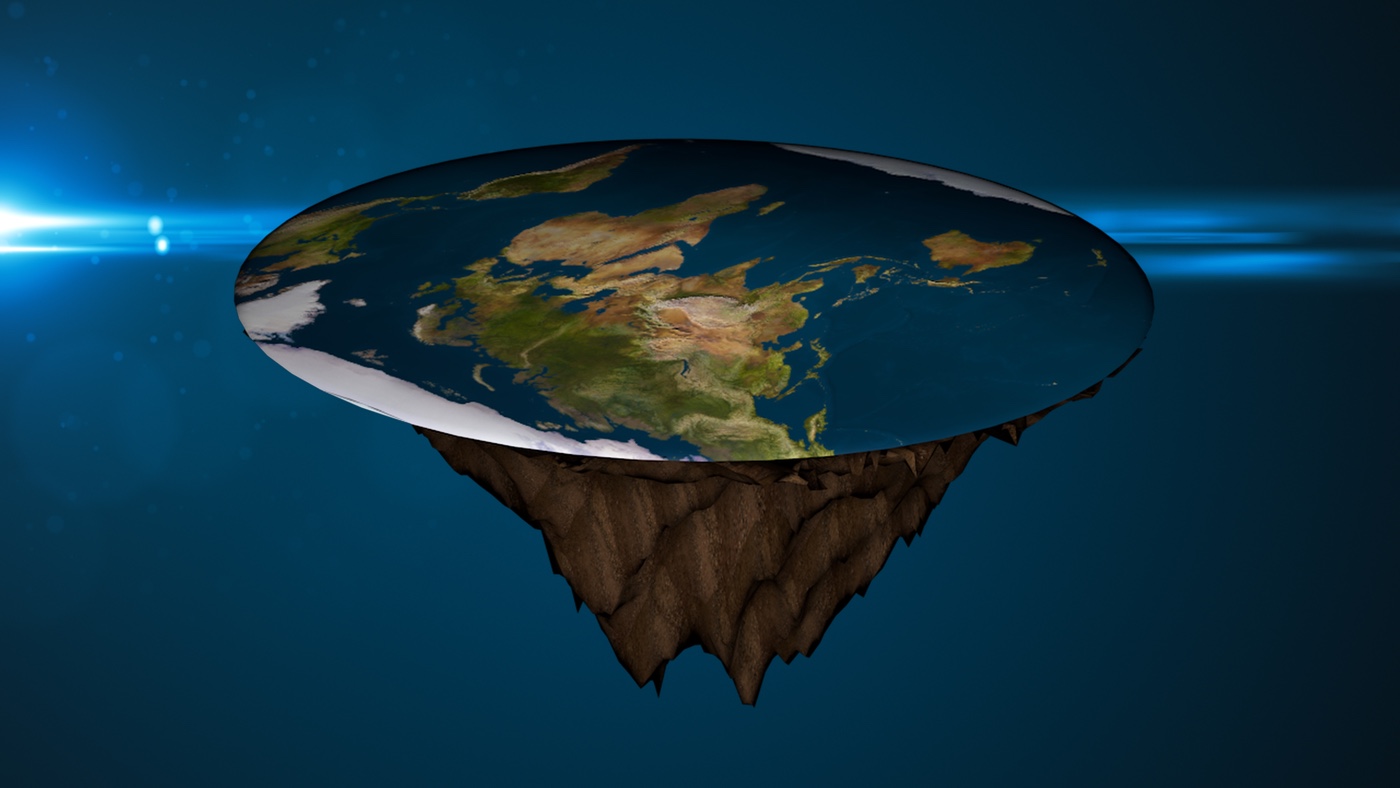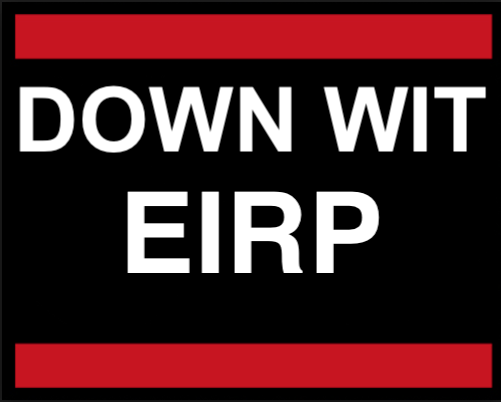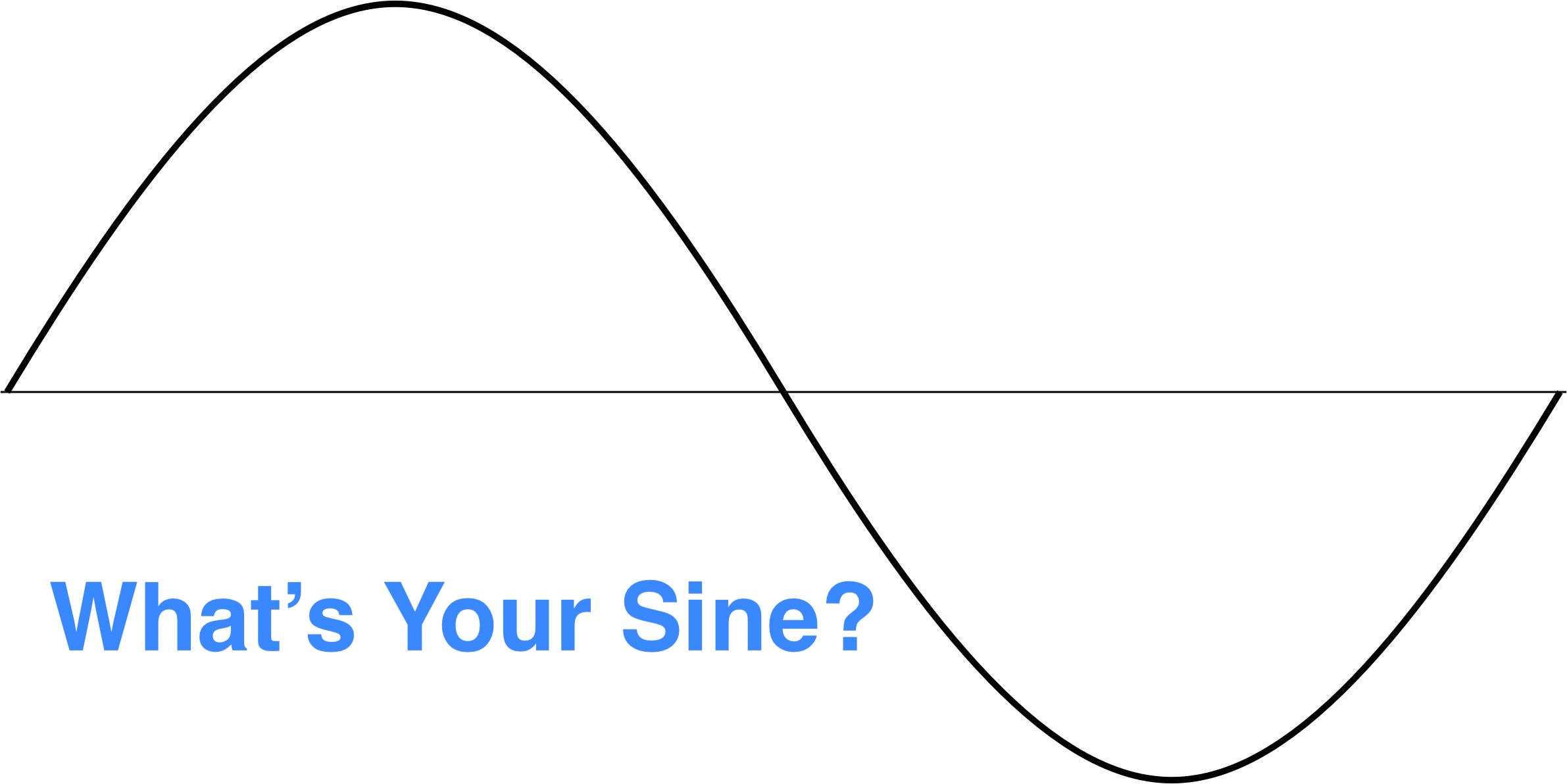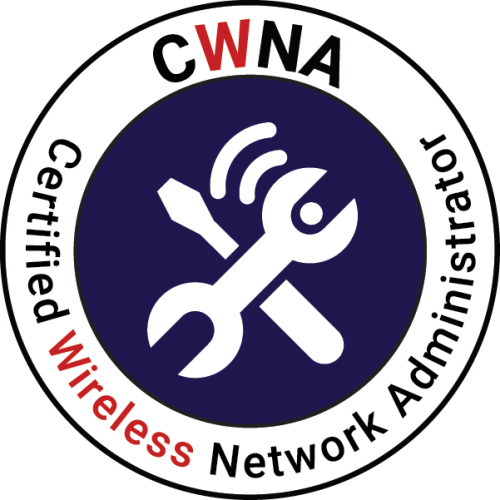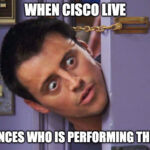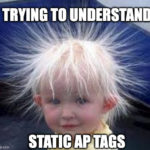Power Over Ethernet
Power over Ethernet or PoE, is a crucial part of the wireless infrastructure. Without it our APs don’t function, and without the right PoE they may function but not at full capacity. When you think about wireless you may overlook this subject, but as we will uncover, it is a critical piece and something that takes planning to ensure is properly implemented.
Previously in CWNA Chapter 11, we reviewed WLAN Infrastructure where we dove into 802.11 chipsets, form factors, management/control/data planes and more. Although not covered in that chapter, I would consider PoE part of the infrastructure as it changes the type of switch you can use and alters the budget of the project you are implementing.
IEEE 802.3af
802.3af defined how to provide PoE to 10BaseT (Ethernet), 100BaseT (Fast Ethernet), and 1000BaseT (Gigabit Ethernet) devices.
IEEE STD 802.3 – 2005, Clause 33
In June of 2005, the 802.3 standard was revised. The 802.3af amendment was one of four that were incorporated. Clause 33 is the section that defines PoE Power over Ethernet.
802.3at – 2009
Ratified in 2009, 802.3at is know as PoE+ and extends the capabilities of PoE. The two improvements were to provide more power to powered devices and maintain backward compatibility with Clause 33 devices. 802.3at was able to provide up to 30 watts of power using two pairs of wires in an Ethernet cable. Devices that support this higher power are called Type 2, while ones that don’t are called Type 1.
IEEE STD 802.3 – 2015 Clause 33
802.3at was incorporated into Clause 33 in December of 2012, and then again in 2015.
Overview of PoE Devices
There are two types of PoE Devices. First are Powered Devices (PD) and the second is Power-Sourcing Equipment. Combined, they create the PoE infrastructure.
Powered Device
The PD either requests or draws power from the power-sourcing equipment. The PD must reply to the power-sourcing equipment with a detection-signature and notify the power-sourcing equipment whether it is in a state in which it will accept power or not. If it is in a state where it will accept power then the PD can optionally provide a classification signature, letting the power-sourcing equipment know how much power is needed. If a device is not identified, full power is sent. LLDP (Link Layer Discovery Protocol) can be used for a more detailed power classification.
Classes of PoE Devices: There are 5 classed of Power over Ethernet devices. Class 0-3 are for Type 1 that work with 802.3af power-sourcing equipment. Class 4 is for 802.3at (PoE+) devices. Max power draw for 802.3af devices is 12.95 watts and 25.5 watts for 802.3at.
| Class | Usage | Range of Max Power | Class Description |
|---|---|---|---|
| 0 | Default | .44W – 12.95W | Class Unimplemented |
| 1 | Optional | .44W – 3.84W | Very Low Power |
| 2 | Optional | 3.84W – 6.49W | Mid Power |
| 3 | Optional | 6.49W – 12.95 W | Mid Power |
| 4 | Type 2 Device | 12.95W – 25.5W | High Power |
Power-Sourcing Equipment
Power-Sourcing Equipment provides power to the PD. Power supplied is at a nominal 48 volts. if a device doesn’t respond toe the detection signature, the PSE will withhold power to avoid possible damage. Power provided by the PSE is always greater than what is used by the PD. The PSE is divided into two types of equipment: endpoint and midspan.
| Class | Maximun Power From PSE |
|---|---|
| 0 | 15.4 Watts |
| 1 | 4.0 Watts |
| 2 | 7.0 Watts |
| 3 | 15.4 Watts |
| 4 | 30.0 Watts |
Endpoint PSE:
An endpoint PSE provides power and data from the same device. An example would be a PoE-enabled switch. These are typically access layer switches providing PoE to phones and APs. Endpoint equipment can provide power using two methods: Alternative A and Alternative B.
- Alternative A: PSE places power on the data pair and uses pins 1&2, and 3&6.
- Alternative B: Was originally designed to provide power on the unused pairs, 4&5, and 7&8, on 10BaseT/100BaseTX cable. When it comes to 1000BaseT, it can also provide power on the two data pairs now used on pins 4&5, and 7&8.
Midspan PSE:
A midspan PSE acts as a pass-through device, adding power to an Ethernet segment. It is placed between an Ethernet source and a PD. It can use either Alternative A or Alternative B. The device that acts as a Midspan PSE is a power injector. In addition to single PoE injectors, PoE hubs can also be used. In my time as a network engineer, I have come across quite a few PoE injectors in older environments for single APs here and there, but I have never come across a PoE hub. Most newer switches on the market support PoE, making them unnecessary.

Power-Sourcing Equipment Pin Assignments
Planning and Deploying PoE
Power Planning:
Devices that can provide a power classification greatly reduce the overall power budget by only using what is necessary. Most switches have the ability to designate whether the port is a standard 802.3af or a 802.3at (PoE+) port. Phones for instance require less power than that of an AP.
802.11ac and P0E:
802.11ac radios typically require more power than 802.3af can provide and will make some sacrifices if that is the only PoE possible. If this situation occurs, the AP can use only one or two of its transmitters, turn of 80MHz capabilities as well as turn off BLE. When 802.11ax is introduced, 802.3at is required.
802.3bt:
802.3bt is the third iteration of the PoE standard and introduces two additional PSE and PD types: 3&4. Four new power classes are also added: 5-8, which allow for 45.0W, 60.0W, 75.0W and 90.0W respectively. Additionally, 802.3bt will be able to provide power over all four pairs of wires and can support 10GBaseT devices.
Let’s see it in use in my home network
So in the below picture you will see a screenshot of one of my ports on my Meraki MS120-8LP, in which I have a Cisco 3800 series AP connected to. The switch port supports 802.3AT as you can see in the PoE usage line. We are currently using 11.2 Watts of supplied by 802.3at. In the Meraki dashboard you can see the PoE levels fluctuating as needed live, which is a pretty neat feature when you can see all your APs at once and which ones are consuming the most power.
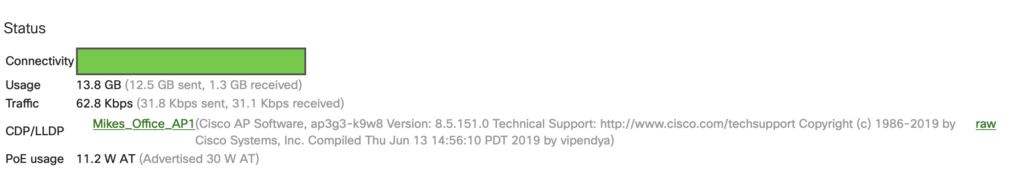
Chapter Review
In this chapter we dove into the different types of PoE, how they use the Ethernet cable to provide power, as well as how much power each class of device can receive. We took a look at the type of devices that can provide PoE and what makes up the PoE infrastructure.
Interesting Link of the Day
I want to start adding some content from around the web at the end of each post. If you are here, you are wanting to learn more about WiFi and I want to share content that others have produced to expand your knowledge further. WiFi is an inclusive industry and I intend to do my part to keep that moving forward. So today here is a link to Clear To Sends latest podcast on WiFi Capacity Planning. Enjoy!