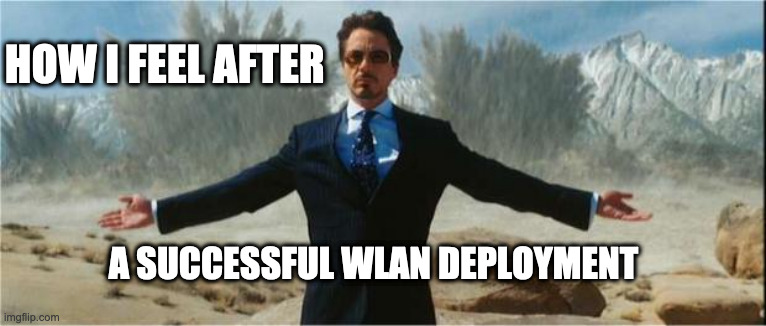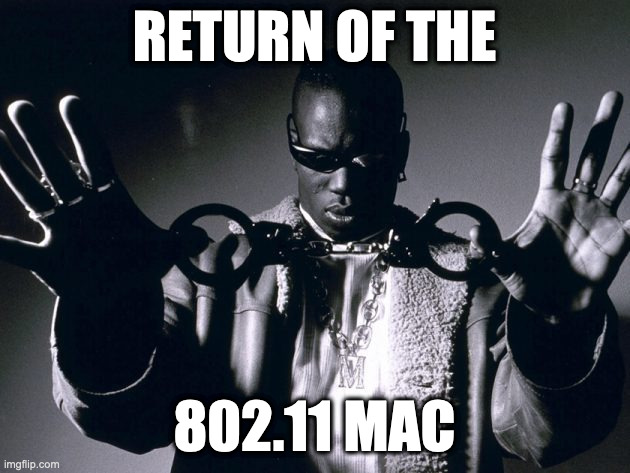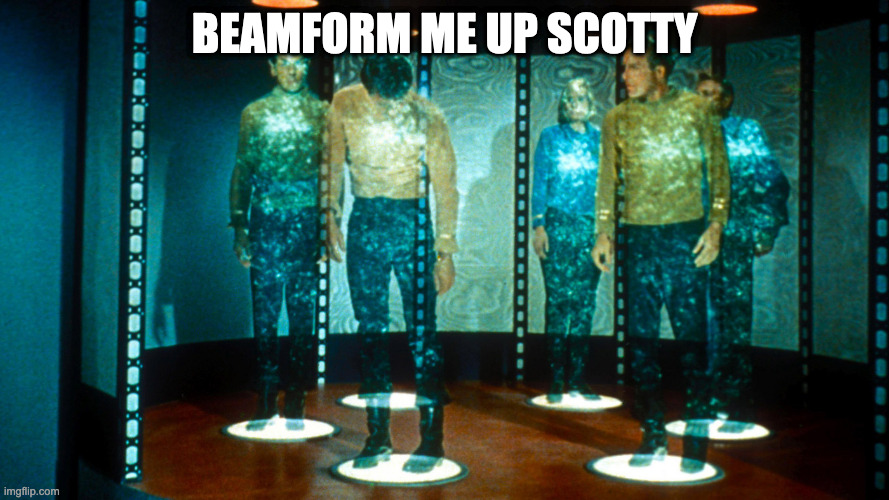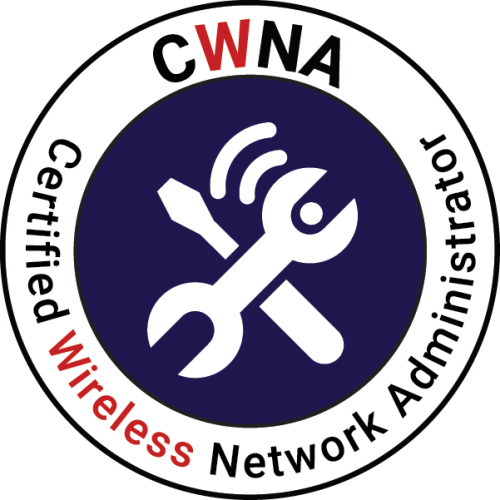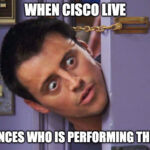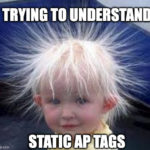CWNA Chapter 20: WLAN Deployment and Vertical Markets
Well we have made it to the last chapter. If you have been following along since the beginning, thank you for making it to the end. If you are just popping in and have an interest in the entire CWNA review, please start HERE. In this chapter we will be reviewing a lot of areas we have discussed either briefly or at length during our studies. We will elaborate on the type of WLAN Deployments that are typically found in most environments as well as the verticals in which they are deployed. We will learn what each vertical typically requires and why.
Data
One of the most important aspects of designing a network for data-oriented applications is to ensure that the network design is capable of handling the amount of data that will be transferred.
Voice
Voice in not tolerant of network delays, dropped packets, or sporadic connections. Ensuring that proper roaming can occur is also very important.
Video
In most cases video has a higher tolerance for packet loss than voice. Types of video are important. Are we talking about streaming video, teleconferencing, or maybe security cameras? These will determine the type of load on the network.
RTLS (Real-Time Location Services)
RTLS can be used to locate or track people or devices on a WLAN. Healthcare is the biggest user of RTLS, It is mainly used for tracking medical equipment and/or the closest doctor to an emergency. RTLS can be used to track any 802.11 radio, or a specialized 802.11 RFID tag can be affixed to a non-802.11 asset so that it can be managed and tracked.
IBeacon Proximity
iBeacon is a protocol, developed by Apple, that utilizes BLE radios for indoor proximity-aware notifications at retail enterprises, stadiums, hospitals, and other public venues. iBeacon is based on nearby proximity, as opposed to absolute location coordinates. iBeacons require an application to trigger an action. This happens whenever a smartphone with a BLE radio is within proximity range of an iBeacon transmitter. This could trigger an advertisement for example in a retail store, or be used to assist in self-guided tours at a museum.
Mobile Devices
We have discussed BYOD at length already in the last chapter, so here are some highlights to remain aware of.
- Making sure that the devices are capable of connection to the network using the proper authentication.
- Ensuring the sue of encryption protocols along with the ability for these devices to be able to smoothly roam throughout the network without losing connectivity.
- Providing network access, based not only on the identity of the devices user, but also on the type of device or connection characteristics.
Due to the amount of BYOD devices, networks are now being designed with much smaller coverage cells over broad coverage.
Corporate Data Access and End-User Mobility
With the influx of wireless devices, enterprises are starting to spend less on wired infrastructure, and relying more on wireless. This provides a great cost savings. Additionally the mobility afforded by a wireless connection, gives employees more freedom to roam and collaborate with fellow employees. Size of components also plays a factor. Putting in an Ethernet jack into a device is bulky, so using a WiFi radio instead is much smaller, making user devices more compact.
Network Extension to Remote Areas
Going hand in hand with costs mentioned previously for wired networks, this also holds true for households where running new cabling would be costly, and often too difficult for the homeowner.
Bridging: Building-to-Building Connectivity
A wireless bridge connecting building to building requires that two buildings have a clear line of sight between them. This then requires a point to point (PtP) or point-to-multipoint (PtMP) transceiver and antenna to be installed. In PtMP, the building most centrally located will be the central communication point, with the other devices communicating with it. Most often 802.11 wireless bridge links are deployed for short distances in the 5GHz frequency U-NII-3 band.
Wireless ISP: Last-Mile Data Delivery
Last mile is often used by phone and cable companies to refer to the last segment of their service that connects a home subscriber to their network. The last mile is often the most difficult to run as well as the most costly. WISPs (Wireless Internet Service Providers) deliver Internet services via wireless networking. WISPs can provide services via RF communications from central transmitters. WISPs can be susceptible to signal degradation from roofs, mountains, trees and other buildings.
Small Office/Home Office (SOHO)
The main purpose of a SOHO 802.11 network is typically to provide wireless access to an Internet gateway.
Mobile Office Networking
Mobile offices are typically just an extension of the main office environment. They are typically trailers on wheels that be deployed for any length of time. Wireless bridging can be used to link the offices back to the main network. Then an AP can be deployed to provide wireless coverage.
Branch Offices
Branch offices are typically remote locations supporting a larger main site. Branch WLAN routers have the ability to connect back to corporate headquarters with VPN tunnels, allowing branch employees to access corporate resources across the WAN. All of the corporate SSIDs, VLANs, and WLAN security also has the ability to be extended to branch sites. An NMS is normally used to monitor the entire corporate network.
Educational/Classroom Use
Due to the amount of students in a classroom, having wired jacks for everyone isn’t reasonable. Wireless network enables any classroom seating arrangement to be used, without network cables running across the floor. Additionally this allows students to connect to the network and work on schoolwork anywhere in the building. Schools often need a decent amount of APs due to dense building materials used. Network Access Control is often used to regulate devices connecting to the network, whether it be based on time, location, access method, device type, or user identity.
Industrial: Warehousing and Manufacturing
The most common use case for wireless at warehouses and manufacturing plants is the use of handheld scanners, which are used for data collection and inventory control. Additionally they are designed most often for coverage over capacity.
Retail
4 Keys of uses for wireless in retail:
- Provides support relating to the operations of the store and retail transactions.
- Tracking analytics of customers
- Location based mapping and tracking services
- Supplemental guest WiFi especially when cellular signal is poor
Healthcare
Healthcare providers need quick, secure, and accurate access to patient and hospital or clinic data so they can react and make decisions. Within healthcare, mobility is extremely important to ensure care givers can get access to information anywhere they are. Mobile medical carts also use 802.11 and require great mobility. It is also critical that coverage be planned for VoWiFi use as these phones are quite prevalent in hospitals. RTLS is often used in hospitals as a means to track the location of medical equipment.
Municipal Networks
Providing 802.11 in city centers for residents is a way to provide free WiFi but proves costly to design and implement and is not widely used.
Hotspots: Public Network Access
Hotspots are typically free or pay-for-use wireless networks that are provided as a service by a business. Access to hotspots is normally achieved through a captive portal. Once a webpage is opened they will be re-directed to a login page which will typically have a user policy, login credentials and possibly a place for payment if it isn’t a free service. Hotspots are not secure so it is recommended to use a VPN when associated to one.
Stadium Networks
Stadium fans desire the following when at an event
- Access to replays and real-time stats
- In seat food ordering
- Ability to access and post to social media
On the flip side, the stadium can use WiFi to direct advertisements, offers, or customized services directly to their targeted audience. This will differ depending on the fans location in the stadium. Stadium networks need to be designed for extremely high density and small cells.
Transportation Networks
3 Main modes of transportation:
- Trains,
- Planes
- Automobiles
Typically one AP is installed per vehicle providing hotspot access. These APs uplink via either satellite or cellular LTE.
Law Enforcement Networks
In addition to the typical indoor WiFi installed at police stations, it is common to have outdoor wireless as well as a supplement to their wireless metropolitan networks. These are sometimes viewed as secured hotspots. These hotspots provide high speed communications between networking equipment in the police cars and the police departments internal network.
First-Responder Networks
Many rescue vehicles are being outfitted with either permanently mounted or easily deployed WiFi access points that can quickly and easily blanket a rescue scene with a WiFi bridge to the emergency responders data network.
Managed Service Providers
Many MSPs offer installation as well as subscription based monitoring and management solutions for wired and wireless networking solutions. They have also begun to offer turnkey wireless-as-a-service (waas) solutions to their customers using enterprise WLAN solutions.
Fixed Mobile Convergence
The goal of FMC systems is to provide a single device, with a single phone number that is capable of switching between networks and always using the lowest-cost network. FMC devices typically are capable of communicating via either a cellular phone network or VoWiFi network, allowing you to roam form a wireless network to a cellular network. WiFi calling is an example of FMC, which allows smartphones to connect to a mobile carriers network through WiFi through WiFi APs.
WLAN and Health
The World Health Organization (WHO) and government agencies set standards that establish exposure limits to radio waves, to which RF products must comply. The WHO has concluded that there is no convincing scientific evidence that weak radio-frequency signals, such as that found in 802.11 communications, cause adverse health effects.
Internet Of Things
Many devices are now incorporating 802.11 radios in them such as gaming devices, stereo systems, vacuums, video cameras, refrigerators, automobiles and washing machines, just to name a few. IOT devices often use other wireless technologies such as Bluetooth, Zigbee, and Z-Wave, in lieu of 802.11 wireless technology.
Chapter Review
Congrats on making it to the end. Although we have gone over most of this material before, it was good to take one last look at it before we head out to take our CWNA test! Understanding what individual environments call for is super important for successful wireless design. Keep in mind asking appropriate questions before doing your design is paramount to ensuring success. Every environment will have specific needs that don’t always fit into a tidy box. One last time, I want to point to the CWNP CWNA-107 blueprint found HERE to ensure you have studied all of the items that you can be tested on.