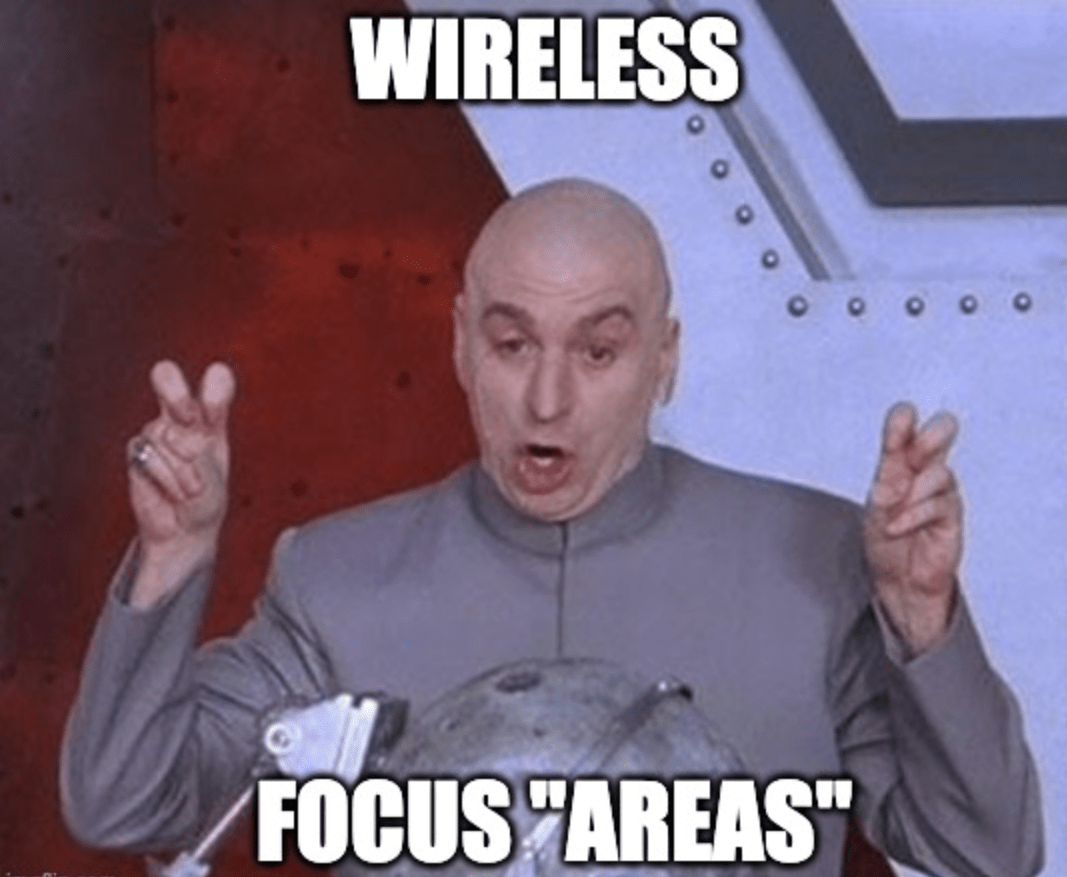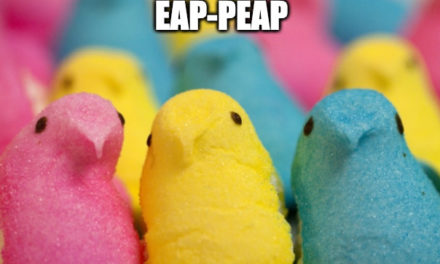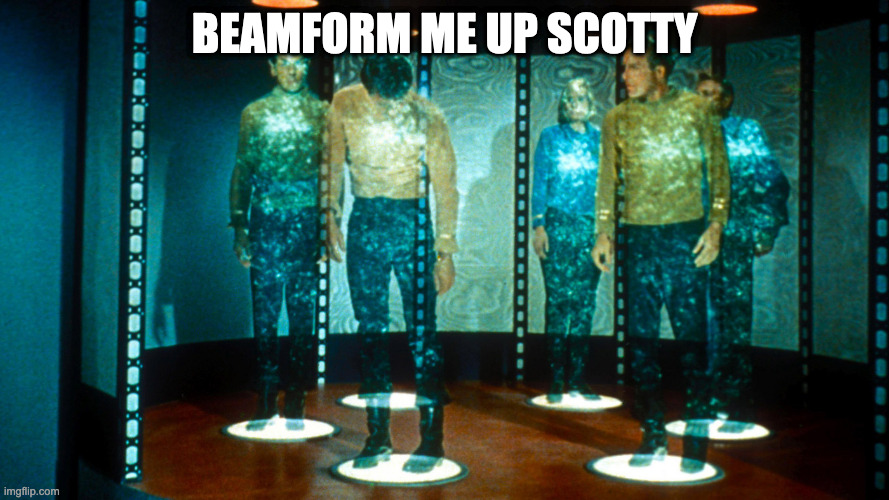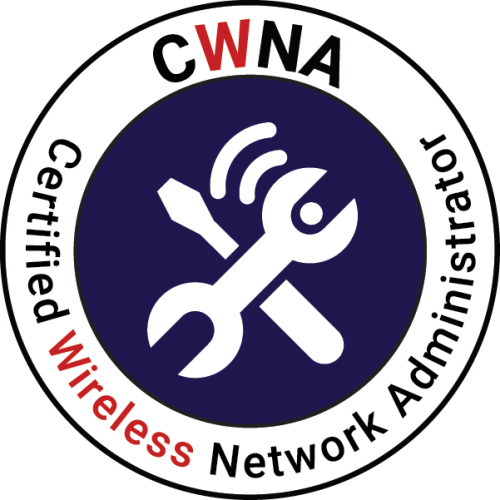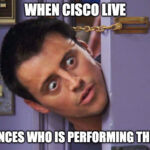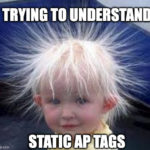CWNA Chapter 7: Wireless Topologies
I’m sitting here in front of the computer and I don’t really want to be writing this right now. It is 9:15PM EST, I’m tired and would rather be lying in bed watching TV. No, I am not trying to bring you down. I am trying to make a point. I AM HERE, doing this anyway, because I made a commitment to myself to make this happen on a timeline. In a few minutes, I’ll get into a groove and put the work in. So no more delays. Let’s get right into CWNA Chapter 7.
Wireless Network Topologies
In this section we will discuss the types of Wireless Area Networks. Most of us are very familiar with the WLAN (Wireless Local Area Network), but are you familiar with Wireless Wide Area Networks, or Wireless Metropolitan Area Network?
Wireless Wide Area Network (WWAN): The wireless wide area network typically includes cellular telephone technologies or proprietary licensed wireless bridging technologies. Some of the cellular technologies are GPRS, CDMA, TDMA, LTE and GSM. This area is typically used by mobile phones, tablets, and cell modems.
Wireless Metropolitan Area Network (WMAN): This area provides coverage to a metropolitan area, meaning a whole city and the surrounding suburbs. A technology often associated with a WMAN is the 802.16 standard, which defines broadband wireless access and is often referred to as Worldwide Interoperability for Microwave Access (WiMax). This technology is viewed as a direct competitor to broadband.
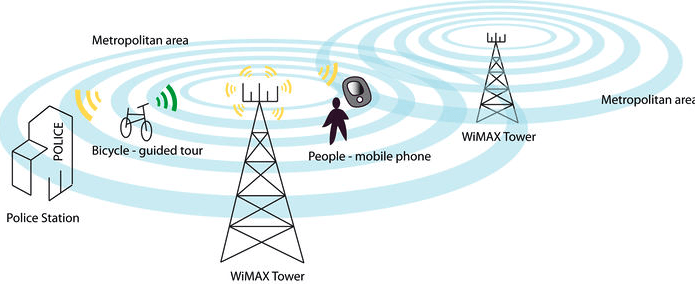
Wireless Personal Area Network (WPAN): A WPAN is a wireless computer network used for communication between computer devices that are within close proximity to a user. Devices that can communicate with each other for example are laptops, gaming devices, tablets, and smartphones. The most common connection type is Bluetooth, Infrared, and Zigbee. IEEE working group 802.15 focuses here. A popular example of this would be Apples AirDrop, which works over Bluetooth and WiFi. I use AirDrop very often and really appreciate that technology. I am constantly sending pictures from my phone to my laptop with the push of a button.
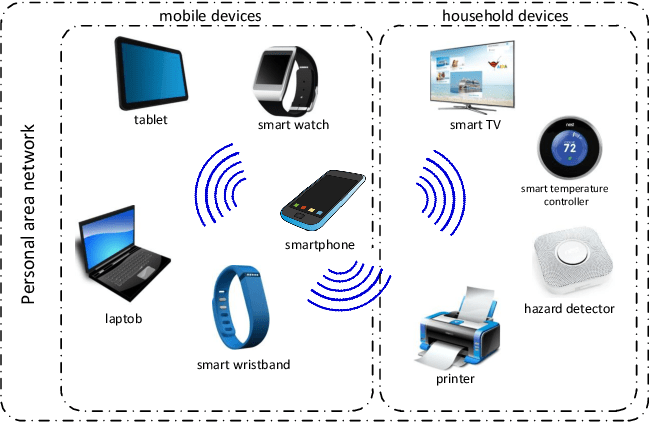
Wireless Local Area Network (WLAN): If you are studying for the CWNA and you aren’t familiar with what a WLAN is, then good on you for being here at this point. Just in case, we are going to go over it anyway! Everything we are studying that is current, is based off of the 802.11-2016 standard, which is defined as wireless local area network technology. A WLAN provides networking for a building or campus environment. Typically it uses multiple access points connected by a wired 802.3 ethernet backbone.
Wireless is Pulling into the Station
Okay, stream of consciousness here. I put in some headphones and started jamming some chill house music in my ears. Complete attitude change. Rolling on. The word station is an odd one to me. I think of a station as a desk where you go sit at, which leads me to think of it as a client, but that would be wrong. Access Points can be stations also. To that point, the main component of 802.11 is the radio also known as a station (STA). All STAs have a unique MAC address.
Three Catagories of 802.11 services that operate at the MAC Layer
- Station Service (SS): A SS exists in all 802.11 stations, including client stations and access points. SS provides the following:
- Authentication
- Deauthentication
- Data Confidentiality
- MSDU delivery
- DFS
- TPC
- Higher layer timer synchronization
- QOS traffic scheduling
- Radio measurement
- Dynamic Station enablement (DSE)
- Distribution System Service (DSS): The DSS is used to manage client station associations, reassociations, disassociations and more and operates only within AP and Mesh Portals.
- PBSS Control Point Service (PCPS): PCPS is for 802.11ad radios when operated in a very specific 802.11 topology called a personal basic service set (PBSS).
Client Station: A client station is considered to be any radio that is not used in an access point. When the client station has L2 connectivity to an access point, they are considered associated.
Access Point Station: An access point station is a radio that functions as a wireless portal for client stations to communicate. It is here that we allow client stations to reach a physical medium like 802.3 ethernet via a wireless medium. This is called distribution system access function (DSAF). Access point stations maintain an association table of connected WLAN clients and directs traffic.
Integration Service: It is here that we enable the delivery of MSDUs between the DS as non-802.11 LAN via a portal. This is usually an AP or Wireless Controller. The payload is the layer 3-7 info know as MAC service data unit (MSDU). Removing the 802.11 header and trailer and then encasing the MSDU inside an 802.3 frame is the main role of the integration service. This works in reverse when the payload comes from the 802.3 side.
Distribution Service (DS): You will very often hear DS come up in wireless conversations so keep this one committed to memory. It is used to connect a set of basic service sets (BSS) via integrated LANs to create an extended service (ESS). The two components of the DS are listed below.
- Distribution System Medium (DSM): this is the logical physical medium used to connect APs. The most common as you can guess would be 802.3 ethernet.
- Distribution System Service (DSS): Used in APs this manages client station associations, disassociations and reassociations.
Wireless Distribution System (WDS): The WDS can connect access points together using a wireless backhaul. An example of this would be when APs function in a mesh deployment to provide coverage and backhaul. An additional example would be a wireless bridge, which backhauls between buildings. We talked about that in Chapter 5.
Service Sets can be so Basic
802.11-2106 standard defines how multiple 802.11 topologies can communicate with each other. This is a key topic to understanding the breakdown of the various layers of a wireless network. I understood this to a point before studying, but I now understand the building blocks a lot better. All of your access points are building a larger puzzle, which becomes your extended service set.
Types of Service Sets:
- BSS Basic Service Set
- ESS Extended Service Set
- IBSS Independent Basic Service Set
- PBSS Personal Basic Service Set
- MBSS Mesh Basic Service Set
- QBSS QOS Basic Service Set
Service Set Identifier SSID: Here is another one you should already be familiar with. This is the logical name given to identify an 802.11 network. In order to roam properly the SSID and security need to be exactly the same.
Basic Service Set (BSS): The BSS consists of one AP with one or more client stations, which have L2 connectivity. When they have this L2 connectivity they are associated. If in your home you have a single wireless router and no other wireless access points this would be considered a BSS.
Basic Service Area (BSA): Your coverage area produced by your BSS is the BSA. It is the coverage provided by a single AP. The size and shape of this coverage vary depending on AP placement, transmit power, antenna gain, environment, and receive sensitivity.
Basic Service Set Identifier (BSSID): The MAC address of an APs radio is the BSSID. Every AP radio needs to have a unique BSSID to allow client station roaming from one BSS to another. Again we need to make sure the SSID and security are the same from BSS to BSS. This movement from one AP to another during the roaming process is called BSS transition. The BSSID is found in 802.11 MAC header.
Multiple Basic Service Set Identifiers: Quite often you will need to have multiple SSIDs on a single AP. It is recommended to keep this to a minimum. Recommended most often is to limit it to three if possible. That being said when you have more than one you will need a unique L2 BSSID identifier. When this occurs the AP will create a unique MAC in increments of its hard coded MAC, each mapped to a unique vlan L3 network. Every additional SSID adds overhead in the form of beacons, probe responses and other management and control frame overhead.
Extended Service Set (ESS): This is when you have two or more identically configured BSS connected by a DS medium. You can think if this as all of the APs and clients that are united by a DSM. The coverage area of the ESS in the which the clients can communicate and roam is called the extended service area (ESA). Just because you have an ESS, does not mean you have guaranteed roaming.
Independent Basic Service Set (IBSS): APs are not allowed in this scenario. This is solely the radios from clients, with no APs deployed. Two clients communicating directly is like having a wireless crossover cable. It is not limited to just two clients, as multiple clients can join in an ad-hoc fashion. All clients transmit frames directly to one another and do not transfer frames through one another. All of the clients must contend for air time as they have to abide by the same half-duplex medium on the same channel. This is also know as peer-to-peer or ad-hoc. In order to establish a BSSID, the first client that starts up in an IBSS creates a BSSIDin the MAC address format.
Personal Basic Service Set (PBSS): This has a very specific purpose for when 802.11ad stations need to communicate directly with each other. This is only used by DMG (Directional Multi-Gig) radios transmitting on 60GHz band. One client assumes the role of the PBSS control point (PCP), in which it uses DMG beacon and announce frames to provide for synchronized medium contention between all clients.
Mesh Basic Service Set (MBSS): Admittedly this is the area in which I have little to no experience. I plan on trying to set up a mesh deployment in my lab soon to understand how it is setup. The concept here is pretty interesting to me. A MBSS is the set of APs that provide mesh distribution. Any mesh APs connected to the wired network are called mesh portals or mesh gate. All APs not connected to the wired network will form wireless backhaul connections back to the mesh portals and are known as mesh points. The connection between a mesh point and a mesh portal is know as a wireless distribution system (WDS). Typically 5GHz is used for backhaul. The mesh nodes act like routers, where they decide on the best path back to the mesh portals. In this case routing is L2 MAC based, not IP based. The path selection protocol from MBSS is call Hybrid Wireless Mesh Protocol (HWMP), using metrics like RSSI, SNR, client load, and hop count to determine best path. In the picture below you can see within the MBSS the Mesh STA or Mesh Points all connected to Mesh Gates or Mesh Portals on the edge.
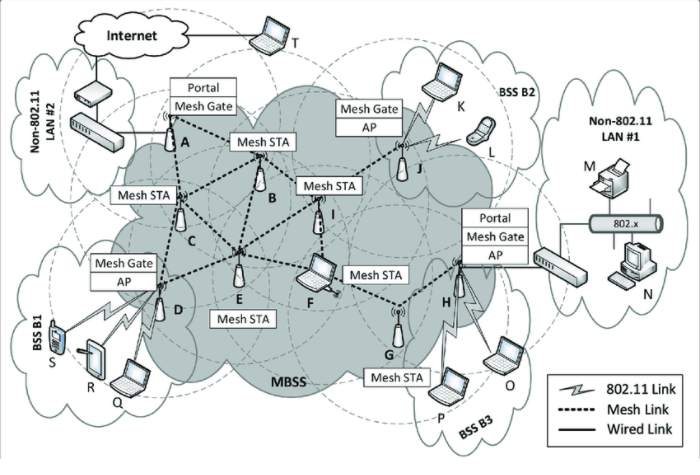
QOS Basic Service Set (QBSS): This is available to QOS STAs associated with QOS APs in a QOS BSS. That was quite the mouthful, but to break that down, all the devices need to support QOS for QOS to function. QOS mechanisms are required for WMM certification with the WiFi Alliance. Most APs made within the last 10 years, should support this. Most all BSS in todays environment are also QBSS
Client and AP à la Modes
802.11 Configuration Modes: Just a quick note here. The default configuration for an AP is to allow it to operate within a BSS as a portal to a wired network.
Access Point Modes: Continuing the thought from above, the default configuration of an AP is called root mode, AP Mode or access mode.
- Mesh Mode: AP operates as a wireless backhaul radio for a mesh environment.
- Sensor Mode: AP is converted into a sensor radio, allowing the AP to integrate into a wireless intrusion detection system (WIDS). This is also called monitor mode or scanner mode.
- Bridge Mode: AP radio is converted into a wireless bridge.
- Workgroup Bridge Mode: AP radio transformed into a workgroup bridge, providing wireless backhaul for connected 802.3 clients.
- AP as a Client Mode: AP radio functions as a client that can associate to other APs, sometimes for troubleshooting purposes.
Client Station Modes:
- Infrastructure Mode: Client will allow communication via an AP. This allows the client to participate in BSS or ESS.
- Ad-Hoc Mode: All communications are peer-to-peer and do not communicate with an AP.
End of Chapter Review
This chapter was a bit less technical than the last chapter but made up for it in the sheer amount of information there was to take in. I found it easier to break down wireless projects into the subjects we discussed here to visualize what parts are what. We discussed the types of topologies that wireless has available as well as how the access points and clients connect to those topologies. We also discussed all of the service sets that are available and what makes them up. Lastly we went over the types of AP and Client modes that our devices can be in.
To see the previous blog posts make sure to check out all of the blog content HERE. You can click on CWNA at the top and it will filter only to CWNA content.
One last thing before I go. I was introduced to AnkiApp today for flash card studying. They have apps for all the major devices. If you download the app and then search for CWNA, you can find a lot of flash card sets that have been created by people already or you can make your own. This is something I will be using and will update you on how it goes once I get into it. So far it looks promising.